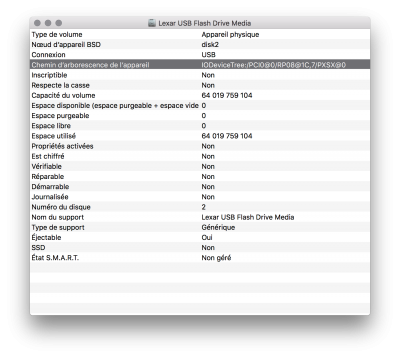- Joined
- Mar 6, 2016
- Messages
- 30
- Motherboard
- Chipset Intel 100 Series, NVIDIA
- CPU
- Processor Intel Core i5-6400T (quad-core, 2.2 GHz, up to 2.8 GHz)
- Graphics
- Graphics Engine GeForce® GTX 1060 6GB GDDR5 192-bit
- Mac
- Mobile Phone
Hi,
I bought a Zotac Magnus EN1060 and tried to make this a Hackintosh.
I have been on Mac for quite some time, had the knowledge to fix things on a Mac, but it's the first time i have to get into the knowledge of EFI/DSDTs/Drivers etc... It's kind of a totally wider world, so first excuse me if i lack some knowledge.
Because NUC format, I had to dig in both desktop and laptop for answer as NUC designs are quite closer to laptop than desktop.
I tried mostly by myself to make the basic part of install, but i became stucked on a few things: BT/USB (M.2 NGFF card dell DW1560) HDMI and jack audio, and facetime crashing unexpectidly everytime i receive or make a call (plus i'd love to be able to use handoff)
for now what is working:
Clover cleaned up to only show windows boot, mac boot and recovery
Sierra boot
Full Nvidia support through the web drivers (4K HiDPI supported)
System boot well
2 gigabit network cards recognized
Wifi works (DW1560 card)
Audio over bluetooth or USB
What doesn't work:
Jack or HDMI audio (tried already a few things seen in different post without any success)
BT on DW1560 card. (seen in USB part of system profile but not in bluetooth) (tried already a few things seen in different post without any success)
Front USB 3.1 port (i tried to use USB guide to discover it but this port doesn't how up in HSXX SSXX ports (but a USB disk shows up in OSX)
(but a USB disk shows up in OSX)
System things:
Facetime crashed unexpectedly when receiving or placing a call
Handoff (when BT issue resolved)
Up to know i made some mistakes and may have not posted things accordingly of the good place. Thanks to @RehabMan for telling me.
Thanks also to @RehabMan and @joevt who guided me on interesting threa, and all the others who helped me until now!
Here are the files i can share. if you need more to help me, tell me
the clover config
the ioreg (actual as i have got no improvment)
the information on the front usb not recognized in HSXX/SSXX ports
the custom SSDT for usb
Once again, thanks if you can help me.
I bought a Zotac Magnus EN1060 and tried to make this a Hackintosh.
I have been on Mac for quite some time, had the knowledge to fix things on a Mac, but it's the first time i have to get into the knowledge of EFI/DSDTs/Drivers etc... It's kind of a totally wider world, so first excuse me if i lack some knowledge.
Because NUC format, I had to dig in both desktop and laptop for answer as NUC designs are quite closer to laptop than desktop.
I tried mostly by myself to make the basic part of install, but i became stucked on a few things: BT/USB (M.2 NGFF card dell DW1560) HDMI and jack audio, and facetime crashing unexpectidly everytime i receive or make a call (plus i'd love to be able to use handoff)
for now what is working:
Clover cleaned up to only show windows boot, mac boot and recovery
Sierra boot
Full Nvidia support through the web drivers (4K HiDPI supported)
System boot well
2 gigabit network cards recognized
Wifi works (DW1560 card)
Audio over bluetooth or USB
What doesn't work:
Jack or HDMI audio (tried already a few things seen in different post without any success)
BT on DW1560 card. (seen in USB part of system profile but not in bluetooth) (tried already a few things seen in different post without any success)
Front USB 3.1 port (i tried to use USB guide to discover it but this port doesn't how up in HSXX SSXX ports
System things:
Facetime crashed unexpectedly when receiving or placing a call
Handoff (when BT issue resolved)
Up to know i made some mistakes and may have not posted things accordingly of the good place. Thanks to @RehabMan for telling me.
Thanks also to @RehabMan and @joevt who guided me on interesting threa, and all the others who helped me until now!
Here are the files i can share. if you need more to help me, tell me
the clover config
the ioreg (actual as i have got no improvment)
the information on the front usb not recognized in HSXX/SSXX ports
the custom SSDT for usb
Once again, thanks if you can help me.