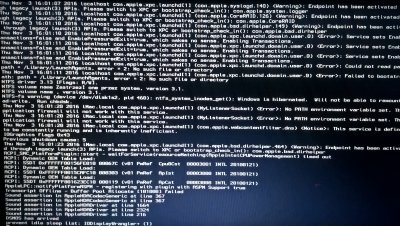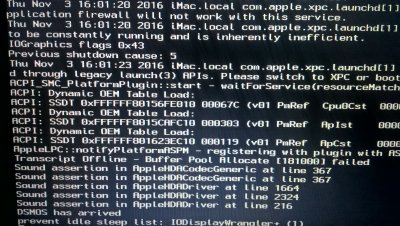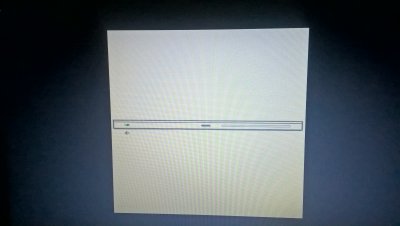- Joined
- Jul 14, 2013
- Messages
- 47
- Motherboard
- Gigabyte Z390 Aorus Master
- CPU
- i9-9900k
- Graphics
- iMac1,1 SMBIOS(only RX 570)
- Mobile Phone
Hi, I'm fighting about 2 hours but can't reach gui installer, because it showing "DSMON has arrived" and stops.
I make USB Installer with Unibeast. Clover with dart=0, nv_disable=1 -v and nothing. I changing Ig-id but when it boot's i have same error and graphics of iphone etc... Anyone help me ? P.S I attached my EFI...
I make USB Installer with Unibeast. Clover with dart=0, nv_disable=1 -v and nothing. I changing Ig-id but when it boot's i have same error and graphics of iphone etc... Anyone help me ? P.S I attached my EFI...