- Joined
- Sep 1, 2018
- Messages
- 9
- Motherboard
- Clevo 6-26-N14W3-B11
- CPU
- Intel i5-8520U
- Graphics
- Intel HD620
Hello, first time Hackintosh here, so please be patient with me.
I successfully booted and installed. The only post-install change I made was enabling BT/Wi-Fi, which succeeded.
Then I moved on to power management and brightness control. Thought I followed the guides closely, then rebooted in order to build cache and the boot failed.
I read problem reporting in the FAQ and attached photos of verbose boot result.
I'm unclear on how to get the relevant EFI/Clover off of the Hackintosh. Do I need to remove the internal drive and mount it externally?
Thanks in advance for the help!
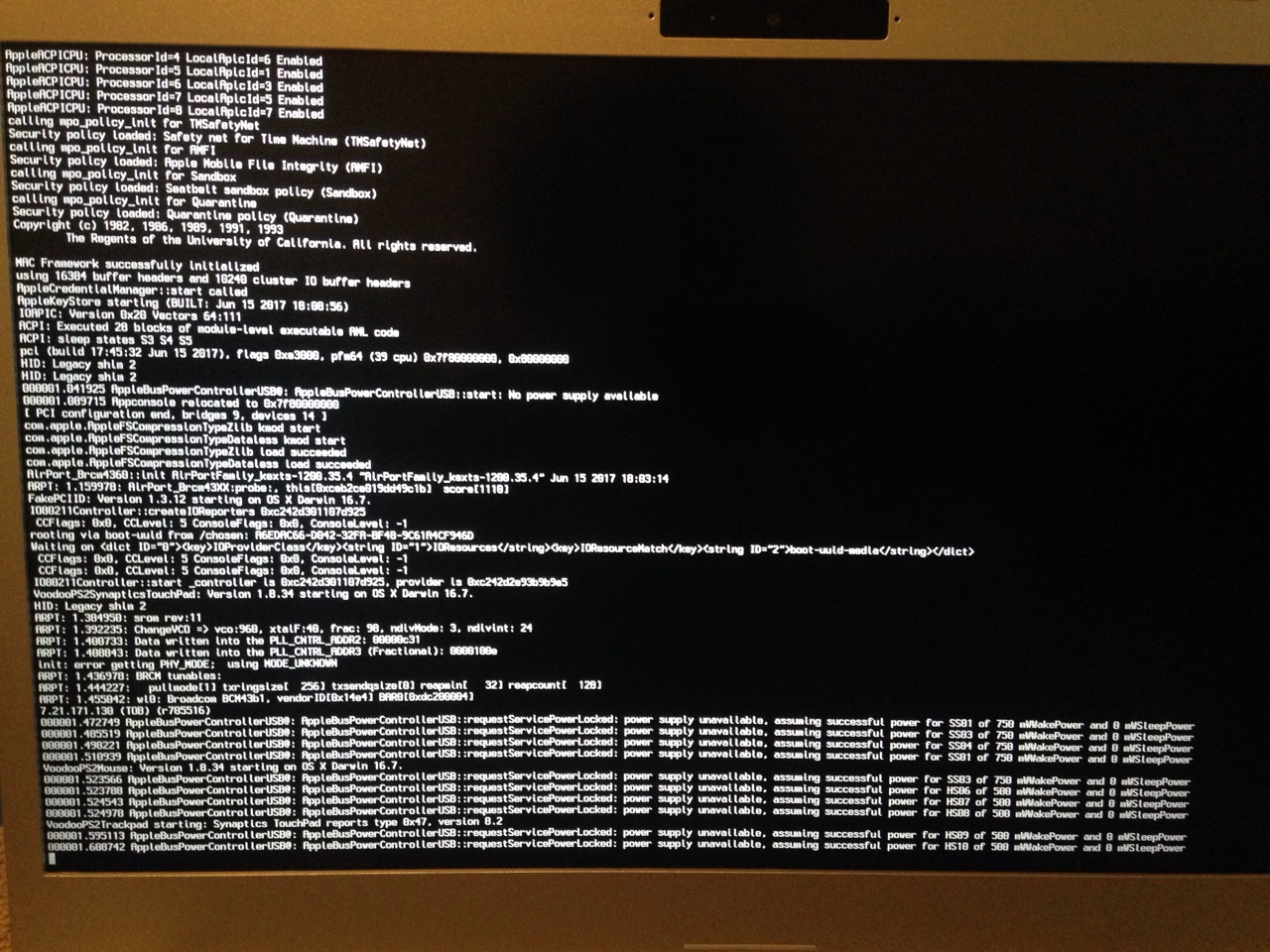

I successfully booted and installed. The only post-install change I made was enabling BT/Wi-Fi, which succeeded.
Then I moved on to power management and brightness control. Thought I followed the guides closely, then rebooted in order to build cache and the boot failed.
I read problem reporting in the FAQ and attached photos of verbose boot result.
I'm unclear on how to get the relevant EFI/Clover off of the Hackintosh. Do I need to remove the internal drive and mount it externally?
Thanks in advance for the help!


