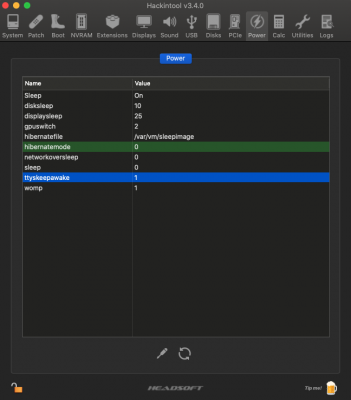- Joined
- Aug 8, 2019
- Messages
- 171
- Motherboard
- MSI Z170-A PRO-U3E1
- CPU
- i7-6700
- Graphics
- HD 530
- Mac
- Mobile Phone
Hello,
I tested the config.plist but it still doesn't work !
Here are the screenshots you requested for Hackintool:
I tested the config.plist but it still doesn't work !
Here are the screenshots you requested for Hackintool:
Attachments
-
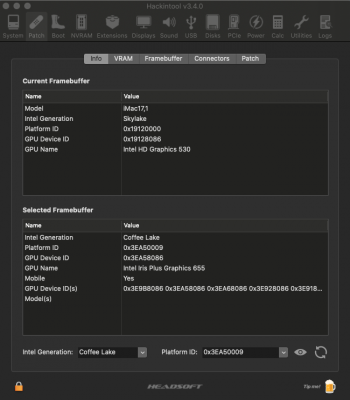 Capture d’écran 2020-06-05 à 10.49.23.png108 KB · Views: 54
Capture d’écran 2020-06-05 à 10.49.23.png108 KB · Views: 54 -
 Capture d’écran 2020-06-05 à 10.49.32.png75.6 KB · Views: 48
Capture d’écran 2020-06-05 à 10.49.32.png75.6 KB · Views: 48 -
 Capture d’écran 2020-06-05 à 10.49.39.png118.2 KB · Views: 51
Capture d’écran 2020-06-05 à 10.49.39.png118.2 KB · Views: 51 -
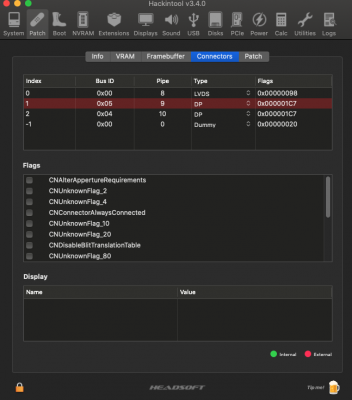 Capture d’écran 2020-06-05 à 10.49.49.png92.5 KB · Views: 41
Capture d’écran 2020-06-05 à 10.49.49.png92.5 KB · Views: 41 -
 Capture d’écran 2020-06-05 à 10.49.57.png91 KB · Views: 46
Capture d’écran 2020-06-05 à 10.49.57.png91 KB · Views: 46
Last edited: