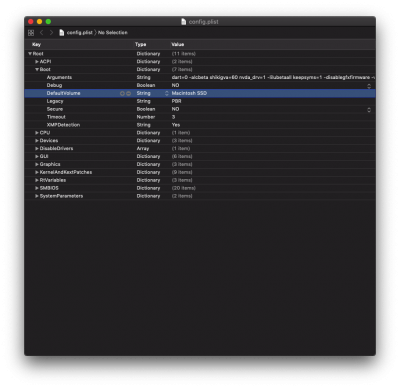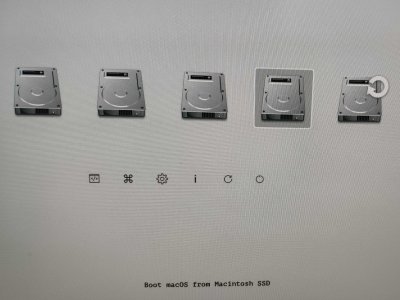- Joined
- Jun 10, 2010
- Messages
- 227
- Motherboard
- ASRock Z490M-ITX/ac
- CPU
- i7-10700
- Graphics
- RX 580
- Mac
- Mobile Phone
I have the config.plist DefaultVoume set to Macintosh SSD (the name of my internal drive). Yet whenever I restart, Clover defaults to trying to boot from an "Macintosh Install" volume. The strange thing is that this has only recently started happening, after about a year of trouble-free operation and I've not performed an OS update recently.
It's not the end of the world, I just have to remember to navigate over to the correct boot volume and all's well. But I'd have imagined the value in Root > Boot > DefaultVolume would have told Clover which drive to boot from?
On a related point - where is this "Macintosh Install" pseudo-volume anyway and can I remove it?
Thanks,
It's not the end of the world, I just have to remember to navigate over to the correct boot volume and all's well. But I'd have imagined the value in Root > Boot > DefaultVolume would have told Clover which drive to boot from?
On a related point - where is this "Macintosh Install" pseudo-volume anyway and can I remove it?
Thanks,