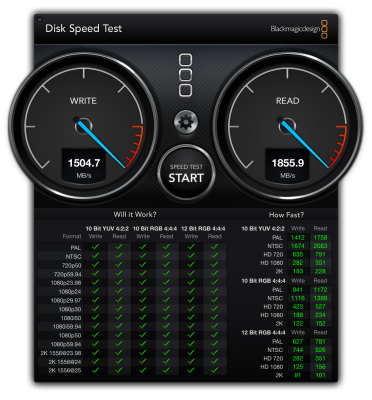- Joined
- Apr 7, 2016
- Messages
- 14
- Mac
- Classic Mac
- Mobile Phone
Hi,
I am a senior computer programmer and I have built 3 Window rigs in the past and been very happy with them, but I work on Mac these days and need a new high end developer machine. In my quest for ultimate machine performance I want to run 3x Samsung 950 Pro M.2 512GB NVMe in RAID 0 on something like the ASRock Z170 Extreme+.
I see a lot of mixed messages around RAID 0 and being able to boot from it. Apparently to boot from RAID I need the controller (Intel RST) to be in the UEFI/BIOS, which this motherboard has. But from other posts I see that this still will not work as OS X does not allow this to work with the South Bridge chipset. Then I see others giving complicated solutions that say this is how you boot a Hackintosh from RAID 0. Finally they say you will need a Dedicated Hardware RAID Card.
Questions:
1) Can I RAID 0 these 3 drives on the Intel RST in the UEFI/BIOS and boot OS X?
2) Can I boot from 1 of the drives, and RAID 0 the other 2 drives on the Intel RST in the UEFI/BIOS?
3) Can I boot from 1 of the drives, and Software RAID 0 the other 2 drives?
4) What are options for known working Dedicated Hardware RAID Cards?
As this is a greenfield build I am open to other options for screaming fast storage.
Thanks in advance.
I am a senior computer programmer and I have built 3 Window rigs in the past and been very happy with them, but I work on Mac these days and need a new high end developer machine. In my quest for ultimate machine performance I want to run 3x Samsung 950 Pro M.2 512GB NVMe in RAID 0 on something like the ASRock Z170 Extreme+.
I see a lot of mixed messages around RAID 0 and being able to boot from it. Apparently to boot from RAID I need the controller (Intel RST) to be in the UEFI/BIOS, which this motherboard has. But from other posts I see that this still will not work as OS X does not allow this to work with the South Bridge chipset. Then I see others giving complicated solutions that say this is how you boot a Hackintosh from RAID 0. Finally they say you will need a Dedicated Hardware RAID Card.
Questions:
1) Can I RAID 0 these 3 drives on the Intel RST in the UEFI/BIOS and boot OS X?
2) Can I boot from 1 of the drives, and RAID 0 the other 2 drives on the Intel RST in the UEFI/BIOS?
3) Can I boot from 1 of the drives, and Software RAID 0 the other 2 drives?
4) What are options for known working Dedicated Hardware RAID Cards?
As this is a greenfield build I am open to other options for screaming fast storage.
Thanks in advance.