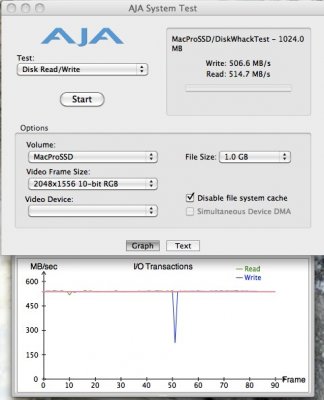- Joined
- Nov 15, 2010
- Messages
- 2,617
- Motherboard
- AsRock Z370M ITX/ac
- CPU
- i7-8700K
- Graphics
- AMD 5700XT
- Mac
- Mobile Phone
Implied said:So the JMicron SATA Drivers in Multibeast enable SATA III on OS X? Just need to install them and SATA III on OS X is set or?My slow SATAIII speeds is because I've not installed the JMicronSATA drivers (MacMan). Totally forgot they enable 6G. Can't install and test as I'm downloading. Patience...
One issue MacBook Pro 2011 Users are facing with SATA III is their Cable. Apparently the Cable itself isn't SATA III or something. Maybe the Cable some people are using isn't a SATA III Cable?
Also, not sure if that's only for RAID 0, but TRIM doesn't work if you RAID SSDs together.
All SATA cables are the same from SATA1 to SATA3