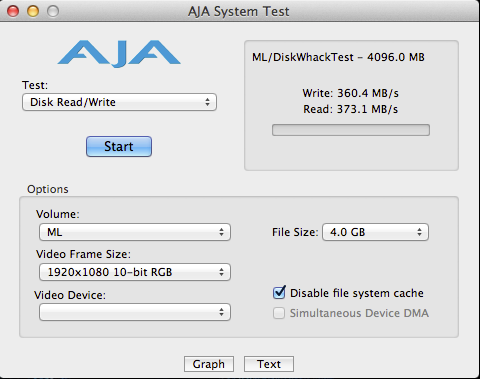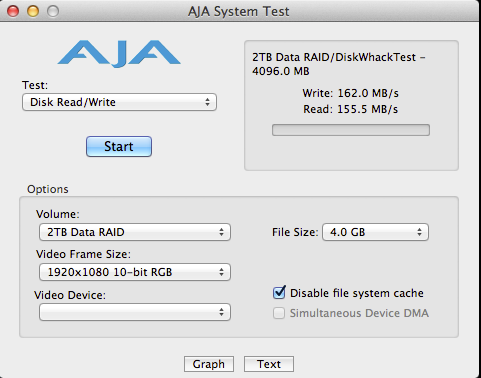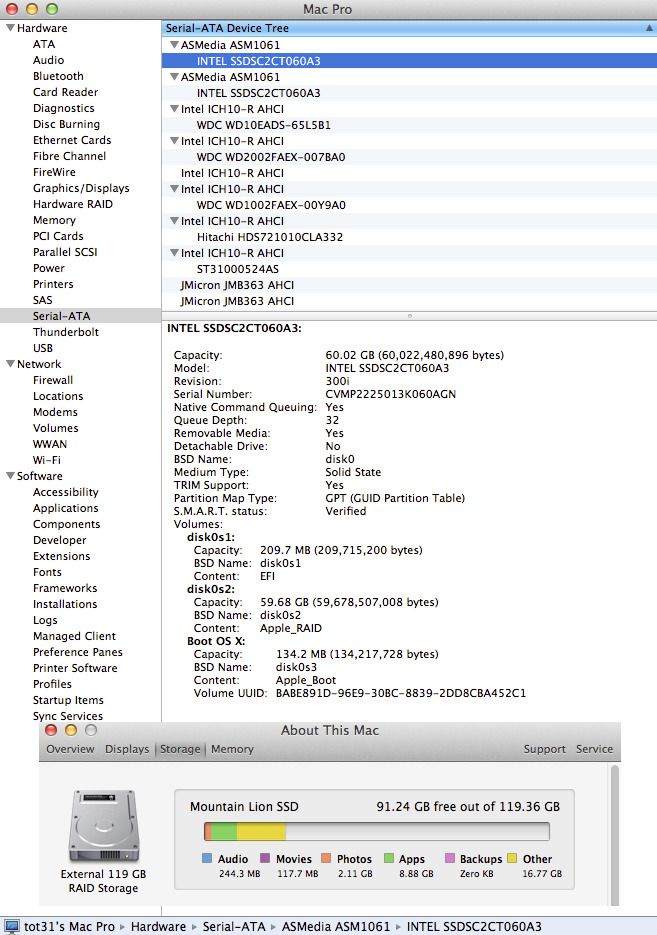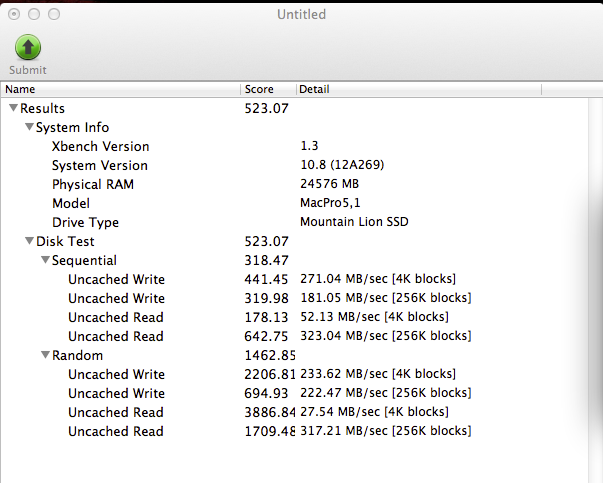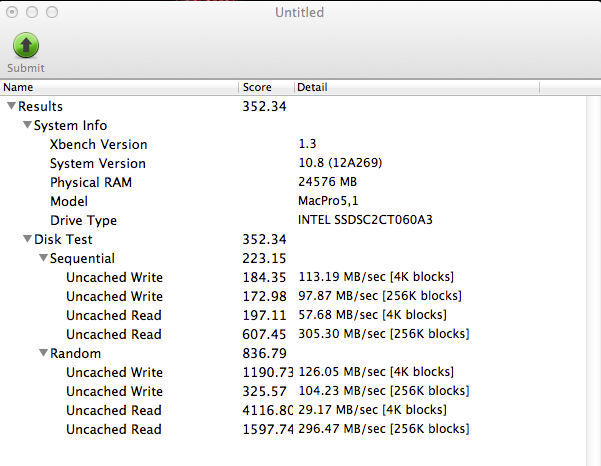- Joined
- Jul 12, 2010
- Messages
- 34
- Motherboard
- Asus X99-M WS
- CPU
- Xeon E5 V3 12C
- Graphics
- GTX 750Ti
- Mac
- Mobile Phone
hi,
I have installed the controller with 2 SSD (OWC+OCZ) both showing SATA speed 6gb/s but speed test showing very low results even lower then sata 2...
I have installed MB5
my MB is Asus P6R WS PRO , I am using the second PCIe X16 slot.
how can i fix that?
can it be in the DSDT file?
I have installed the controller with 2 SSD (OWC+OCZ) both showing SATA speed 6gb/s but speed test showing very low results even lower then sata 2...
I have installed MB5
my MB is Asus P6R WS PRO , I am using the second PCIe X16 slot.
how can i fix that?
can it be in the DSDT file?