- Joined
- Feb 2, 2010
- Messages
- 108
- Motherboard
- Gigabyte GA-P55M-UD2
- CPU
- i7-860
- Graphics
- RX 570
- Mac
- Mobile Phone
My Hackintosh is currently on 10.13.6 with the following hardware:
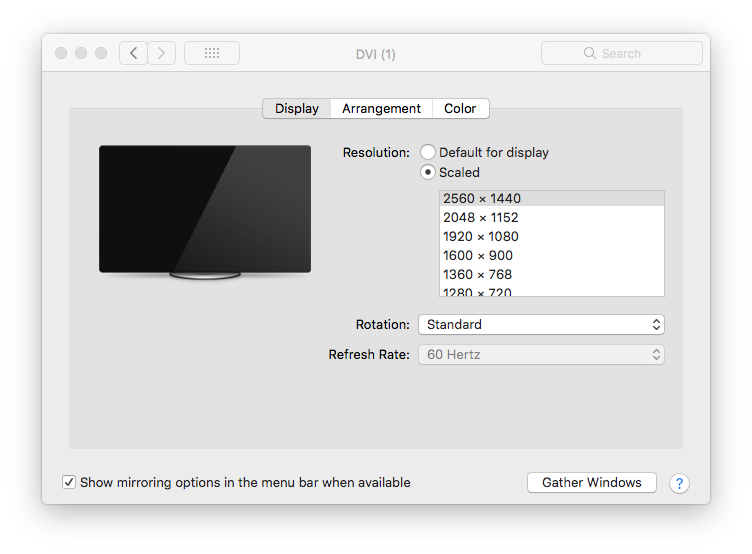
The max resolution I can now get is 1920 x 1080:
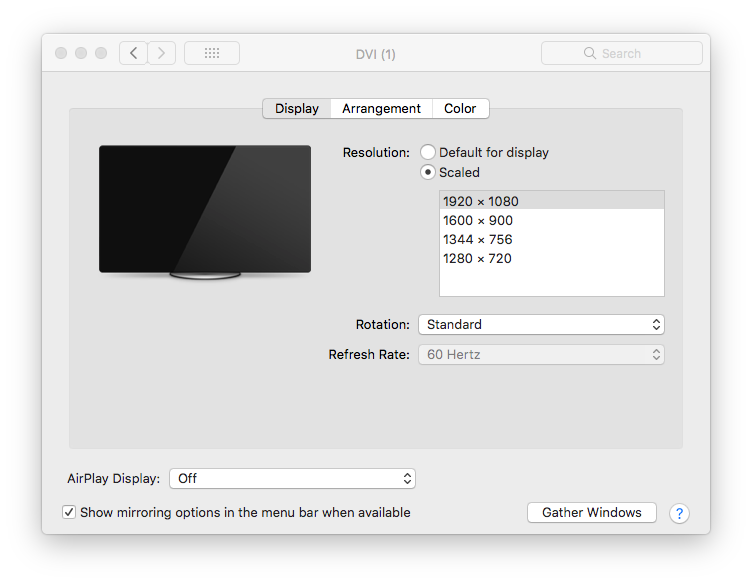
Previously I was using 2 Monoprice 27" IPS-ZERO-G Slim Monitors connected via DVI-D to the GTX 570. Since there is only one DVI-D port on the RX 580, I am using a DVI-D to DP connector for both monitors; connecting to the DVI-D port on the RX 580 results in a black monitor. How can I get the full available resolutions for these monitors? Any help would be appreciated.
Thanks,
Bruno
- Gigabyte GA-P55M - UD2
- Intel Core i7 860 2.8Ghz
- NVIDIA GeForce GTX 570 HD 1280 MB
The max resolution I can now get is 1920 x 1080:
Previously I was using 2 Monoprice 27" IPS-ZERO-G Slim Monitors connected via DVI-D to the GTX 570. Since there is only one DVI-D port on the RX 580, I am using a DVI-D to DP connector for both monitors; connecting to the DVI-D port on the RX 580 results in a black monitor. How can I get the full available resolutions for these monitors? Any help would be appreciated.
Thanks,
Bruno
