You are using an out of date browser. It may not display this or other websites correctly.
You should upgrade or use an alternative browser.
You should upgrade or use an alternative browser.
Samsung 830 TRIM
- Thread starter Suero
- Start date
- Status
- Not open for further replies.
- Joined
- May 4, 2012
- Messages
- 14
- Motherboard
- Aorus X570-I Pro Wifi
- CPU
- AMD Ryzen 3700X
- Graphics
- Gigabyte Gaming OC 6700XT
- Mobile Phone
Hey man. I have a Samsung 830 SSD in my Hack and in my MacBook Pro. I use the trim enabler app from here - http://www.macupdate.com/app/mac/37852/trim-enabler. I believe you can also enable TRIM through an option in MultiBeast, but IMO its easier to just use the app. You'll need to reboot after flicking trim to 'on' after opening the app. You'll also need to turn it back to 'on' after an OS update.
- Joined
- Jul 4, 2011
- Messages
- 95
- Motherboard
- 10.10
- CPU
- i5 3570K @ 4.5GHz
- Graphics
- MSI 670 Power Edition OC
- Mac
- Classic Mac
- Mobile Phone
I have a 830 in my Hack, tried the Trim enabling option in Multibeast and it did not work for me. Go for Trim Enabler as thomasboleyn states, works well and should not cause any issues with the 830 (it's not recommended for Sandforce SSDs for example), as some of the built in SSDs on the Retina MBP use the Samsung 830 controller.
Enjoy your new drive
Enjoy your new drive
- Joined
- Feb 21, 2011
- Messages
- 1,256
- Motherboard
- GA-Z77X-UP5-TH
- CPU
- i7-3770K
- Graphics
- GTX 650
- Mac
- Mobile Phone
I used that Trim Enabler app but used the older 1.1 Version. Should, I update to the newer 2.2 version? Is there a difference?
- Joined
- May 4, 2012
- Messages
- 14
- Motherboard
- Aorus X570-I Pro Wifi
- CPU
- AMD Ryzen 3700X
- Graphics
- Gigabyte Gaming OC 6700XT
- Mobile Phone
I used that Trim Enabler app but used the older 1.1 Version. Should, I update to the newer 2.2 version? Is there a difference?
I'm using the latest version with no problems.
- Joined
- Sep 3, 2012
- Messages
- 122
- Motherboard
- Ga B250M HD3
- CPU
- i5 7500
- Graphics
- HD 630
- Mac
- Mobile Phone
I have the same samsung 830 ssd on ml 10. 8.2 but I can't seem to get trim working. I used the trim enabler app suggested in this post, but I get a "patch is applied but trim is not enabled" message. It seems my system is not fully recognizing the ssd, because the ssd also will not show up in hwmonitor app. I'd appreciate any help, thanks
- Joined
- Sep 14, 2012
- Messages
- 36
- Motherboard
- Z68X-UD3H
- CPU
- I5 2500K
- Graphics
- HD 3000 + RX 560
- Mac
- Mobile Phone
Try Chameleon SSD Optimizer, i used this one before i tried MultiBeast ssd enabling, it worked just fine and very easy to set up (and it's free).
http://chameleon.alessandroboschini.it/index.php
http://chameleon.alessandroboschini.it/index.php
- Joined
- Aug 3, 2012
- Messages
- 238
- Motherboard
- GA H97M-D3H
- CPU
- i5 4690K
- Graphics
- Gigabyte GTX 760 2GB DDR5
- Mac
- Classic Mac
- Mobile Phone
So my understanding is the 830's don't need TRIM enabled, as their garbage collection is more than adequate, and TRIM can actually hurt performance. Anyone have any insight on this?
- Joined
- Sep 3, 2012
- Messages
- 122
- Motherboard
- Ga B250M HD3
- CPU
- i5 7500
- Graphics
- HD 630
- Mac
- Mobile Phone
So my understanding is the 830's don't need TRIM enabled, as their garbage collection is more than adequate, and TRIM can actually hurt performance. Anyone have any insight on this?
That would be great, I hope that's true.
I've tried SSD optimizer. It says trim is enabled, but it doesn't reflect in the System Info (see attached photo), tried Trim Enabler App, says patch is active but trim is not enabled. also HW monitor app can not detect Samsung 830 ssd. I tried enabling trim on the new Multibeast 5.1, still no luck.
Some people from the forum has successfully enabled trim on Samsung 830 on 10.8.2, but I've tried all available options and still no trim
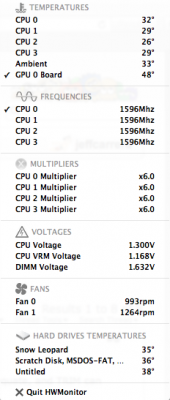

- Status
- Not open for further replies.
Copyright © 2010 - 2024 tonymacx86 LLC
