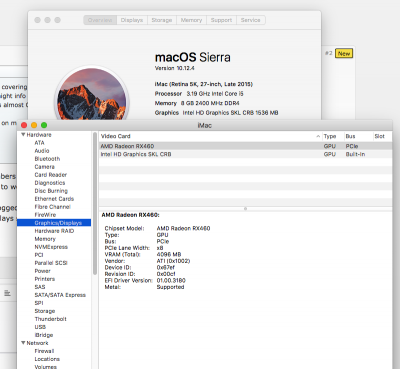- Joined
- Apr 7, 2014
- Messages
- 179
- Motherboard
- MSI Z370i Pro Gaming Carbon AC
- CPU
- i3-8100
- Graphics
- RX 460
- Mobile Phone
I know a lot of thread here is already covering topics about the AMD RX 4XX GPUs. I've been reading most of them but I cannot seem to find a straight info on how to enable my Gigabyte RX460 4GB on Sierra 10.12.4. Most I read was this specific card was almost OOB under 10.12.3.
Can anyone help me enable this card on my Sierra 10.12.4 system? Do I need to make changes on the 4100 or 9500 kext now?
Currently I have following specs:
Asus Z170i Pro Gaming
Intel i5-6500
Intel HD530 (Working OOB, no patches and fixes installed)
Gigabyte Rx460 4GB Windforce (no 6pin power)
Single Monitor connected via HDMI to the HD530 (for now)
IGPU is set as Primary on BIOS with 64MB DVMT (tried different values as well)
Thanks.
Can anyone help me enable this card on my Sierra 10.12.4 system? Do I need to make changes on the 4100 or 9500 kext now?
Currently I have following specs:
Asus Z170i Pro Gaming
Intel i5-6500
Intel HD530 (Working OOB, no patches and fixes installed)
Gigabyte Rx460 4GB Windforce (no 6pin power)
Single Monitor connected via HDMI to the HD530 (for now)
IGPU is set as Primary on BIOS with 64MB DVMT (tried different values as well)
Thanks.
Last edited: