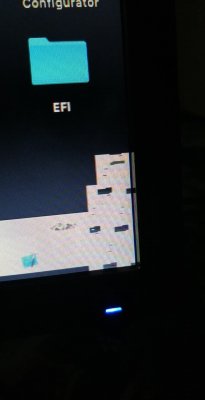- Joined
- Sep 10, 2019
- Messages
- 28
- Motherboard
- Biostar H61MLV3 V7.9
- CPU
- i5-3330
- Graphics
- GT 710
- Mobile Phone
Greetings,
I was running Mojave on my iGPU (Intel HD 2500) as you can see on the screenshot of "About This Mac" window, however I wasn't very satisfied with the performance so I went on and got myself a GT 710 2GB DDR3 which is running on Kepler 2.0.
Even though GT 710 should be supported OOB on 10.14, I'm somehow having troubles getting past the first screen after selecting to boot into OS X from clover.
I have also included a screenshot of the verbose screen AND the whole UEFI folder, my config is also posted & updated on my profile
I was running Mojave on my iGPU (Intel HD 2500) as you can see on the screenshot of "About This Mac" window, however I wasn't very satisfied with the performance so I went on and got myself a GT 710 2GB DDR3 which is running on Kepler 2.0.
Even though GT 710 should be supported OOB on 10.14, I'm somehow having troubles getting past the first screen after selecting to boot into OS X from clover.
I have also included a screenshot of the verbose screen AND the whole UEFI folder, my config is also posted & updated on my profile