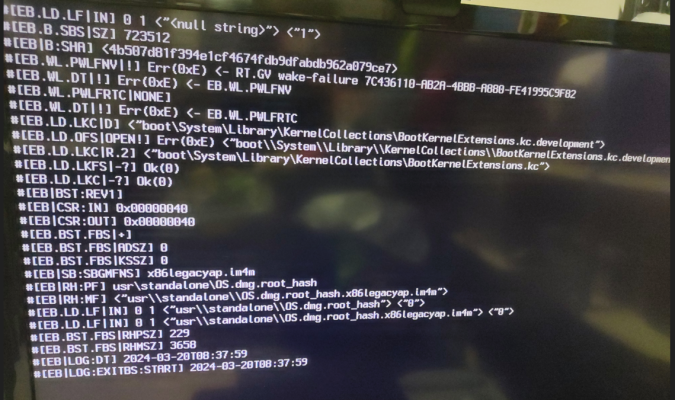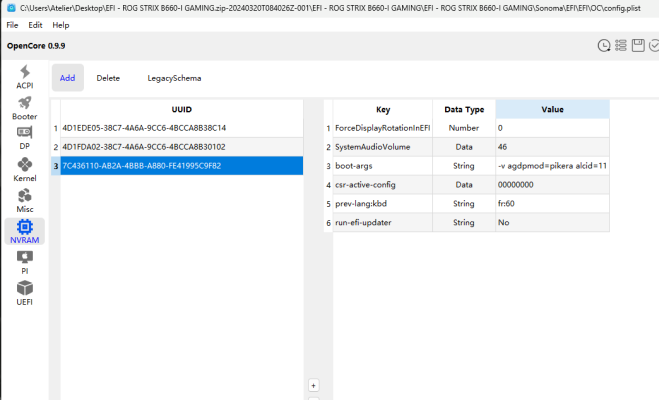- Joined
- Aug 9, 2010
- Messages
- 57
- Motherboard
- Asus Rog Strix-B660-I-Gaming-Wifi
- CPU
- i3-12100F
- Graphics
- RX 6600
- Mac
Hello everyone,
I updated the bios to support 13th & 14th Generation processors because I will probably change processors in the future, I am moving from an i3 12100F to i9 or I7 13th or 14th.
However, since updating the bios, the computer no longer starts on Sonoma 14.4, I reset the bios settings and put back the same parameters that I had on the old version.
The old version bios-2403
The new version bios-3202
When I go back to the old version everything is fine.
There is surely a parameter or a new configuration to be made in config.plist but I assure you that I have no idea ^^
I'm giving you my EFI file in case someone with experience wants to help me.
Thanks
I updated the bios to support 13th & 14th Generation processors because I will probably change processors in the future, I am moving from an i3 12100F to i9 or I7 13th or 14th.
However, since updating the bios, the computer no longer starts on Sonoma 14.4, I reset the bios settings and put back the same parameters that I had on the old version.
The old version bios-2403
The new version bios-3202
When I go back to the old version everything is fine.
There is surely a parameter or a new configuration to be made in config.plist but I assure you that I have no idea ^^
I'm giving you my EFI file in case someone with experience wants to help me.
Thanks