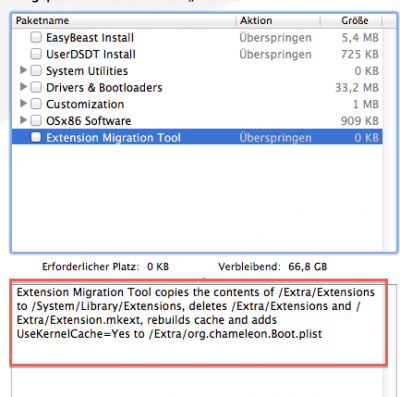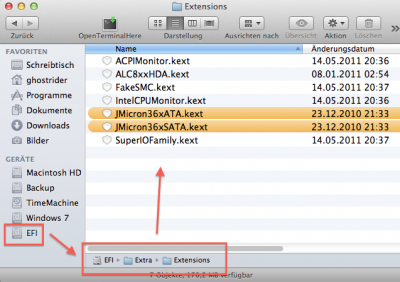- Joined
- Jun 6, 2010
- Messages
- 199
- Motherboard
- z390 designare
- CPU
- i7 9700k
- Graphics
- ATI 560
- Mac
- Classic Mac
- Mobile Phone
Hi , how can i revert ''Extension Migration Tool'' in 10.7.1 , i like them as i was before, [ having the Hack extensions in the ''Extra'' folder, and not in S/L/E ] . In Multibeast i don't remember installing that feature .....or is a ''Default'' now??