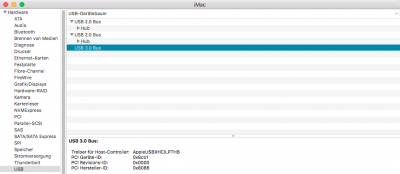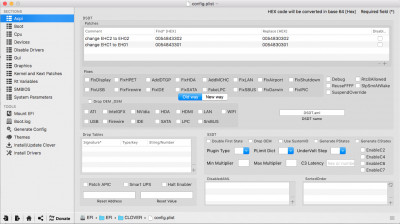- Joined
- Dec 29, 2012
- Messages
- 16
- Motherboard
- Gigabyte GA-Z97MX-Gaming 5
- CPU
- i7-4790K
- Graphics
- RX 580
- Mac
Hey everybody!
I tried different ways to get a full speed USB 3.0, without any success up to now.
The Bus is shown in the system profiler but that's all.
Has anyone a solution? What's the right way to fix this?
System is macOS 10.12.1. Everything else works perfect for me. Only the USB 3.0 does not work.
Thanks for your help.
I tried different ways to get a full speed USB 3.0, without any success up to now.
The Bus is shown in the system profiler but that's all.
Has anyone a solution? What's the right way to fix this?
System is macOS 10.12.1. Everything else works perfect for me. Only the USB 3.0 does not work.
Thanks for your help.