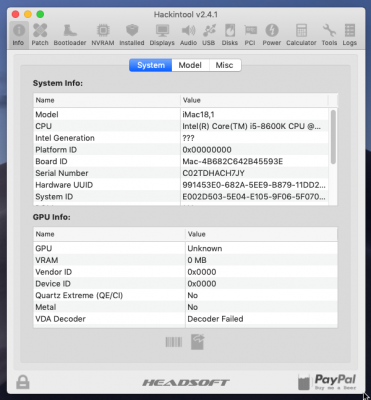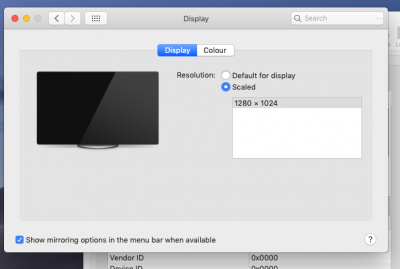- Joined
- Jan 28, 2019
- Messages
- 30
- Motherboard
- Gigabyte B360 Aorus Gaming 3 Wifi
- CPU
- Intel i5-8600K
- Mobile Phone
I've been stuck for a good few weeks trying to solve this issue.
The resolution of my build is way too low, and I've not been able to change it.
I have no options in System Preferences - Display, so I turned to Hackintool.
However, when following the step by step here: https://www.tonymacx86.com/threads/an-idiots-guide-to-lilu-and-its-plug-ins.260063/ the program doesn't detect or identify my internal graphics, meaning that when I press 'patch', all I get is a few useless lines of text, not something that can be added to my config.plist, which I have also uploaded in my Clover Folder.
My device is detected as an iMac, but should be a Mac mini according to Hackintool.
Any suggestions would be hugely helpful.
Thanks
The resolution of my build is way too low, and I've not been able to change it.
I have no options in System Preferences - Display, so I turned to Hackintool.
However, when following the step by step here: https://www.tonymacx86.com/threads/an-idiots-guide-to-lilu-and-its-plug-ins.260063/ the program doesn't detect or identify my internal graphics, meaning that when I press 'patch', all I get is a few useless lines of text, not something that can be added to my config.plist, which I have also uploaded in my Clover Folder.
My device is detected as an iMac, but should be a Mac mini according to Hackintool.
Any suggestions would be hugely helpful.
Thanks