- Joined
- Jun 19, 2013
- Messages
- 235
- Motherboard
- Gigabyte Z170X > Need full model name > See Forum Rules!
- CPU
- i5-6700K
- Graphics
- RX 590
- Mac
- Classic Mac
- Mobile Phone
@EdhawkIf you have a standard Radeon RX580 4GB or 8GB graphics card, there are no issues running macOS. As the standard RX580 is natively supported in macOS from Sierra to Ventura.
The exception to this is when someone owned the card before you, and flashed a Mining or alternative bios to the card. Then the card is likely to run poorly, if it runs macOS at all.
RX580 2048SP:
You have purchased a non-standard RX580 2048SP graphics card, which has a different device-id (0x6FDF) compared to the standard RX580.

AMD Radeon RX 580 2048SP Specs
AMD Polaris 20, 1284 MHz, 2048 Cores, 128 TMUs, 32 ROPs, 4096 MB GDDR5, 1750 MHz, 256 bitwww.techpowerup.com
View attachment 563947
Therein lies your issue. You have purchased a non-standard RX580 graphics card, which uses the Polaris 20 XL chip.
RX470/480/570/580:
The RX470/480/570/580 graphics cards all use the Device-ID 0x67DF with the Polaris 20 XTX chip onboard.
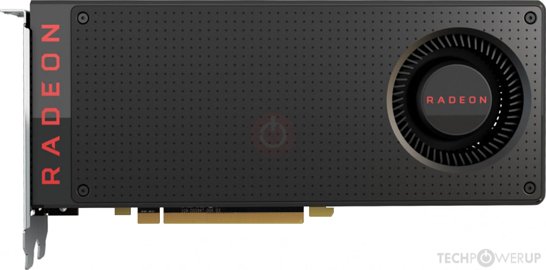
AMD Radeon RX 470 Specs
AMD Ellesmere, 1206 MHz, 2048 Cores, 128 TMUs, 32 ROPs, 4096 MB GDDR5, 1650 MHz, 256 bitwww.techpowerup.com
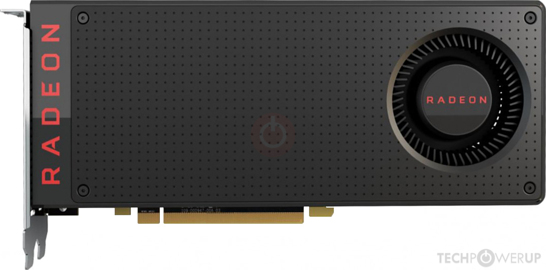
AMD Radeon RX 480 Specs
AMD Ellesmere, 1266 MHz, 2304 Cores, 144 TMUs, 32 ROPs, 8192 MB GDDR5, 2000 MHz, 256 bitwww.techpowerup.com

AMD Radeon RX 570 Specs
AMD Polaris 20, 1244 MHz, 2048 Cores, 128 TMUs, 32 ROPs, 4096 MB GDDR5, 1750 MHz, 256 bitwww.techpowerup.com

AMD Radeon RX 580 Specs
AMD Polaris 20, 1340 MHz, 2304 Cores, 144 TMUs, 32 ROPs, 8192 MB GDDR5, 2000 MHz, 256 bitwww.techpowerup.com
Each of the links above will take you to a Specification page for the respective GPU. On each page there are links to the main variants for each card. Opening any of the links for the respective GPU's will show you pictures of the card, display-out connectors etc.
I have 3 x RX580 8GB, 1 x RX480 8GB and 2 x RX470 8GB graphics cards running in a few of my Desktop Hacks. All of them work out of the box (OOB) in macOS with no extra kexts or patches. As they are all natively supported by macOS, as they all use the same supported Device-ID. As shown below.
View attachment 563950View attachment 563949
View attachment 563951View attachment 563948
I own 4 x Sapphire Nitro+ and 2 x PowerColor Red Devil graphics cards.
They all have identical display out connectors, i.e. 1 x DVI, 1 x HDMI & 3 x DisplayPort. They all drive 2 or more 2560x1440 displays over DisplayPort connections, with no issues.
If you can be bothered to read the information in the AMD section of the GPU Buyers Guide, it will tell you which modern AMD cards work, which to avoid and in which version of macOS they work.
Thanks for your all GPU info provided.
Yes. My RX580 graphic card considers a non-standard RX580 card for macOS as the card model.
And it has an different DeviceID , also it just comes with 2 HDMI ports and 2 Display Ports without DVI port. Is it FAKE sapphire GPU card?
Therefore, it can NOT just plug and play for macOS even added kexts or patches.
The problem is how I can know that the card is a standard RX580 card or a non-standard card?
Could you please share more details your cards model?
For example as the photo.
Thanks.
Last edited:


