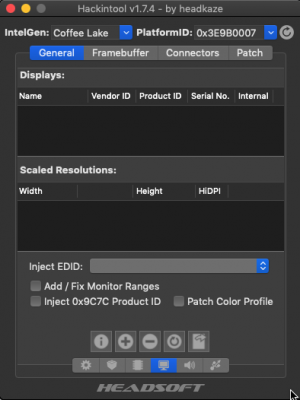First, you guys are certainly working hard on this. It wasn't that long ago that I downloaded 1.71 and now its 1.73. Great effort! Thanks.
Alas, I am not having success.A few separate issues.
1. I downloaded Hackintool 1.7.3 looking at the Frame Buffer tab and everything works except generating a patch. I can set all the parameters and the "generate patch" button turns blue when I click, but nothing happens. I have downloaded the zip twice and unziped and run a total of 5 times, assuming I was doing something wrong, but I can't find the issue.
2. Since FB Patcher 1.7.1 works, I have been using it to try to fix my frame buffer issue. One question that I am curious about is that the device-id that is generated in the patch is not the same as input into the Clover Configurator, Devices, Properties area. Looking at the attached, you can see that the device-id in Clover is 3E9B0007 or PpsABw== where the patch shows mz4AAA==. It's not clear why they are different and which is intended to be used. In my case, neither gave me graphics acceleration, so the point is moot.
3. The real issue for me is that I've tried all of the potential platform-id based on your post #2, FB patcher itself, and possible combinations from Mactracker. But no luck on graphics acceleration. I have attached a zip copy of my conf.plist for the"closest" match to my system, Macmini 1,8, but I get the same results on all others.
Any suggestions on how to go forward? Thanks for your help.