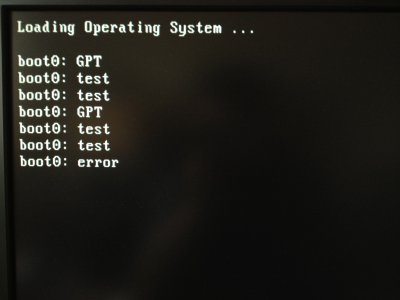- Joined
- Nov 2, 2011
- Messages
- 23
- Motherboard
- Z68X-UD3H-B3
- CPU
- i7 2600K
- Graphics
- XFX 6870 Black Edition
- Mac
- Classic Mac
- Mobile Phone
Hello everyone,
my pc is as follows:
MB: Gigabyte GA-Z68X-UD3H-B3 Socket 1155 ATX Intel Z68 DDR3 SATA3 USB3
Intel Core i7 Socket 2600 Sandy Bridge 1155
HD: Seagate - Barracuda 7200.12 500 GB SATA 600 7200 rpm buffer 16 MB ST500DM2
RAM: 2x2GB Kingston HyperX DDR3 1600MHz CL9 KHX1600C9AD3/2G
This is my problem:
I installed MacOSX 10.6.3 then updated to 10.6.7 following the guide on this site (iBoot 3.2 + multibeast 3.9.1 )
When you restart the MacOS X does not start and appears the error screen that you see.
How can I fix it?
It 'a problem of chimera?
The hard drive is connected to the second channel SATA controller on the motherboard
(Channel 0 is the DVD, I connected to channel 1 the hard disk where Windows is installed)
I'm desperate!
my pc is as follows:
MB: Gigabyte GA-Z68X-UD3H-B3 Socket 1155 ATX Intel Z68 DDR3 SATA3 USB3
Intel Core i7 Socket 2600 Sandy Bridge 1155
HD: Seagate - Barracuda 7200.12 500 GB SATA 600 7200 rpm buffer 16 MB ST500DM2
RAM: 2x2GB Kingston HyperX DDR3 1600MHz CL9 KHX1600C9AD3/2G
This is my problem:
I installed MacOSX 10.6.3 then updated to 10.6.7 following the guide on this site (iBoot 3.2 + multibeast 3.9.1 )
When you restart the MacOS X does not start and appears the error screen that you see.
How can I fix it?
It 'a problem of chimera?
The hard drive is connected to the second channel SATA controller on the motherboard
(Channel 0 is the DVD, I connected to channel 1 the hard disk where Windows is installed)
I'm desperate!