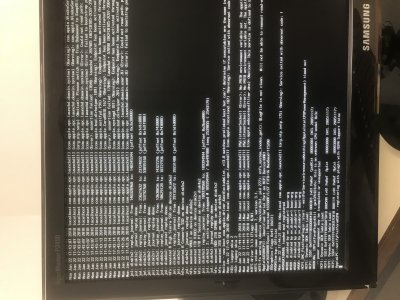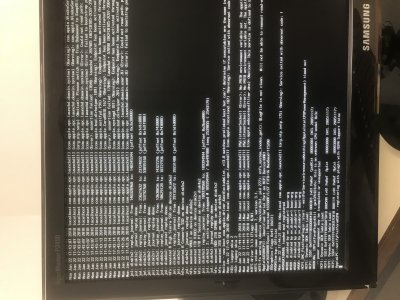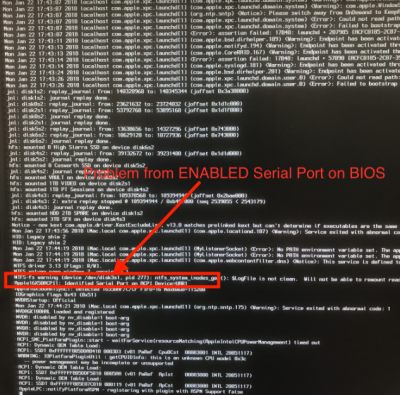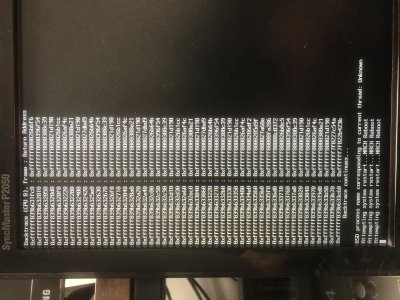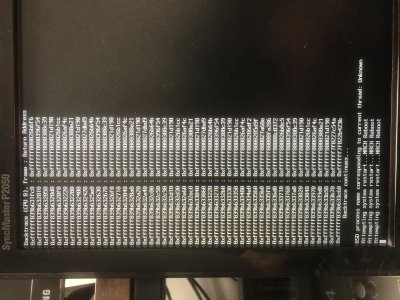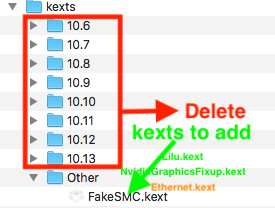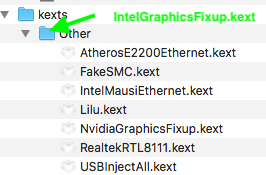- Joined
- Jul 3, 2014
- Messages
- 95
- Motherboard
- Gigabyte GA-Z87X-OC Force
- CPU
- i7 4770K
- Graphics
- GeForce GTX770
i'm using unibeast 8.1 to install High Sierra on my Mobo (GA-Z87X-OC Force) but keep getting to the same point then stops.
i also tried a RehabMan style build (the one i used for my laptop) and this stops at the same place.
here are the screenshots up to the crash
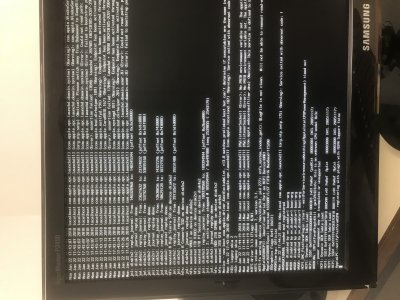



i also tried a RehabMan style build (the one i used for my laptop) and this stops at the same place.
here are the screenshots up to the crash