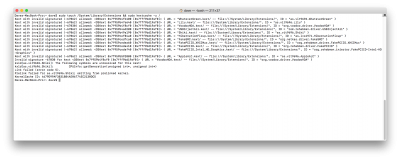- Joined
- May 15, 2018
- Messages
- 26
- Motherboard
- Razer Blade 15
- CPU
- i7 8750H
- Graphics
- UHD 630, 1070 GTX, 4K Display
no i have upgraded the ssd to the 2TB samsung evo. no mouse connected during boot. just the version right from the installer 13.6hey, are you using the same SSD that the laptop have, or did you buy a new one?, when you boot from the USB do you have connected the mouse or any other usb?, which version of high sierra are you trying to install?