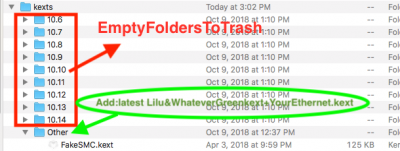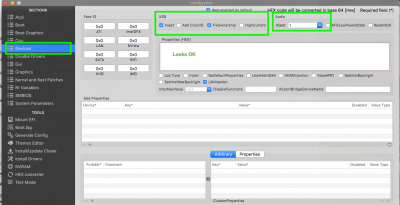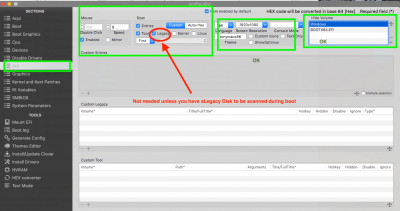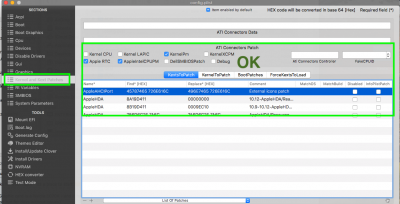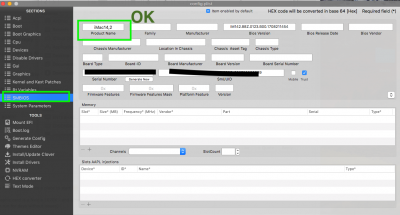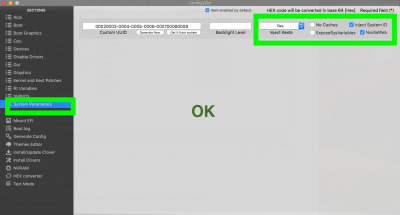- Joined
- Oct 4, 2018
- Messages
- 14
- Motherboard
- EVGA Z170 Classified K
- CPU
- I5 6600
- Graphics
- 1070
- Mac
- Mobile Phone
Hi All,
My Hackingtosh has been up and running for a few weeks now. When it is running - its doing so very nicely. However, a few times a day - the machine freezes up - and reboots. I am guessing it has to do with the drive/fs ... but I do not know where to start debugging.
The error is: Could not recover SATA HDD after 5 attempts. Terminating
If anyone could help me in the right direction on how to debug this, it would be much appreciated. Thank you!
I am attaching the entire crash report
My Hackingtosh has been up and running for a few weeks now. When it is running - its doing so very nicely. However, a few times a day - the machine freezes up - and reboots. I am guessing it has to do with the drive/fs ... but I do not know where to start debugging.
The error is: Could not recover SATA HDD after 5 attempts. Terminating
If anyone could help me in the right direction on how to debug this, it would be much appreciated. Thank you!
I am attaching the entire crash report
Anonymous UUID: 728E4CEF-E9BF-7AC8-611E-0869C632F26F
Wed Oct 31 16:33:15 2018
*** Panic Report ***
panic(cpu 1 caller 0xffffff801758776f): Kernel trap at 0xffffff7f98acd09a, type 14=page fault, registers:
CR0: 0x000000008001003b, CR2: 0xffffff81e6839400, CR3: 0x000000002c608000, CR4: 0x00000000003627e0
RAX: 0xffffff81e6839300, RBX: 0xffffff804d039c00, RCX: 0x00000000490f3243, RDX: 0x0000000000001a60
RSP: 0xffffff8204e73d90, RBP: 0xffffff8204e73db0, RSI: 0xffffff804d8cf6c0, RDI: 0xffffff804d039c00
R8: 0x0000000000000000, R9: 0x0000000000000400, R10: 0x0000000000000000, R11: 0xffffff802f227aa8
R12: 0x000000010000089b, R13: 0xffffff8017a6fef0, R14: 0xffffff804d8cf6c0, R15: 0xffffff7f98afc578
RFL: 0x0000000000010246, RIP: 0xffffff7f98acd09a, CS: 0x0000000000000008, SS: 0x0000000000000000
Fault CR2: 0xffffff81e6839400, Error code: 0x0000000000000000, Fault CPU: 0x1, PL: 0, VF: 10
Backtrace (CPU 1), Frame : Return Address
0xffffff8204e73860 : 0xffffff801746c1c6
0xffffff8204e738b0 : 0xffffff8017595274
0xffffff8204e738f0 : 0xffffff8017587544
0xffffff8204e73960 : 0xffffff801741e1e0
0xffffff8204e73980 : 0xffffff801746bc3c
0xffffff8204e73ab0 : 0xffffff801746b9fc
0xffffff8204e73b10 : 0xffffff801758776f
0xffffff8204e73c80 : 0xffffff801741e1e0
0xffffff8204e73ca0 : 0xffffff7f98acd09a
0xffffff8204e73db0 : 0xffffff7f98bc2fdb
0xffffff8204e73dd0 : 0xffffff7f98ad301e
0xffffff8204e73e10 : 0xffffff7f98ad5b14
0xffffff8204e73e30 : 0xffffff7f98ad426f
0xffffff8204e73e60 : 0xffffff8017a6ffc2
0xffffff8204e73ea0 : 0xffffff8017a97cee
0xffffff8204e73ee0 : 0xffffff8017a6f0f8
0xffffff8204e73f60 : 0xffffff8017a78e37
0xffffff8204e73fa0 : 0xffffff801741d557
Kernel Extensions in backtrace:
com.apple.iokit.IOAcceleratorFamily2(378.26)[AE312652-F3AF-3BFD-AEFF-FE4CCCC33BA9]@0xffffff7f98ab7000->0xffffff7f98b4ffff
dependency: com.apple.driver.AppleMobileFileIntegrity(1.0.5)[4FAE8181-B0B4-3A30-B0F3-77F48D2486E5]@0xffffff7f98a87000
dependency: com.apple.iokit.IOSurface(211.15)[37BCC686-AF99-3381-AC4F-E54A347E0F40]@0xffffff7f98a9c000
dependency: com.apple.iokit.IOPCIFamily(2.9)[AEA4C7F5-CCB0-338B-B471-CF28A9792522]@0xffffff7f97c94000
dependency: com.apple.iokit.IOGraphicsFamily(519.20)[0E507098-E375-39B7-9AE2-AFF2C7A5D961]@0xffffff7f97d2e000
com.nvidia.web.GeForceWeb(10.3.3)[5A3D0480-1765-38CD-A966-F045C9E35371]@0xffffff7f98b60000->0xffffff7f98c07fff
dependency: com.apple.iokit.IOPCIFamily(2.9)[AEA4C7F5-CCB0-338B-B471-CF28A9792522]@0xffffff7f97c94000
dependency: com.apple.iokit.IONDRVSupport(519.20)[64AB0898-0DF1-32DF-850A-8840C3478439]@0xffffff7f97d84000
dependency: com.nvidia.web.NVDAResmanWeb(10.3.3)[37FC338B-1C2C-3C37-8DAD-576DB29CC7F4]@0xffffff7f97da0000
dependency: com.apple.iokit.IOGraphicsFamily(519.20)[0E507098-E375-39B7-9AE2-AFF2C7A5D961]@0xffffff7f97d2e000
dependency: com.apple.iokit.IOAcceleratorFamily2(378.26)[AE312652-F3AF-3BFD-AEFF-FE4CCCC33BA9]@0xffffff7f98ab7000
BSD process name corresponding to current thread: kernel_task
Boot args: dart=0 npci=0x3000
Mac OS version:
17G65
Kernel version:
Darwin Kernel Version 17.7.0: Thu Jun 21 22:53:14 PDT 2018; root:xnu-4570.71.2~1/RELEASE_X86_64
Kernel UUID: 1AE5ACFD-3B6F-3D74-AD52-31F1430DBC6F
Kernel slide: 0x0000000017200000
Kernel text base: 0xffffff8017400000
__HIB text base: 0xffffff8017300000
System model name: iMac14,2 (Mac-27ADBB7B4CEE8E61)
Root disk errors: "Could not recover SATA HDD after 5 attempts. Terminating."
System uptime in nanoseconds: 29002899108313
last loaded kext at 249536938984: com.apple.filesystems.msdosfs 1.10 (addr 0xffffff7f9a628000, size 69632)
last unloaded kext at 309987314511: com.apple.driver.AppleGraphicsControl 3.20.13 (addr 0xffffff7f9a613000, size 12288)
loaded kexts:
com.nvidia.CUDA 1.1.0
com.logitech.driver.LogiGamingMouseFilter 1
com.nvidia.web.GeForceWeb 10.3.3
com.nvidia.web.NVDAGP100HalWeb 10.3.3
com.nvidia.web.NVDAResmanWeb 10.3.3
com.driver.LogJoystick 2.0
com.insanelymac.AtherosE2200Ethernet 2.2.2
as.vit9696.AppleALC 1.3.0
as.vit9696.Lilu 1.2.5
org.netkas.driver.FakeSMC 1787
com.apple.filesystems.autofs 3.0
com.apple.filesystems.ntfs 3.13
com.apple.driver.AppleHDA 281.52
com.apple.AGDCPluginDisplayMetrics 3.20.13
com.apple.driver.AppleUpstreamUserClient 3.6.5
com.apple.driver.AppleMCCSControl 1.5.5
com.apple.driver.AppleHV 1
com.apple.iokit.IOUserEthernet 1.0.1
com.apple.driver.AppleIntelPCHPMC 2.0.1
com.apple.driver.eficheck 1
com.apple.driver.AppleOSXWatchdog 1
com.apple.driver.AudioAUUC 1.70
com.apple.driver.ACPI_SMC_PlatformPlugin 1.0.0
com.apple.iokit.IOBluetoothSerialManager 6.0.7f10
com.apple.driver.pmtelemetry 1
com.apple.Dont_Steal_Mac_OS_X 7.0.0
com.apple.driver.AppleIntelSlowAdaptiveClocking 4.0.0
com.apple.filesystems.apfs 748.51.0
com.apple.filesystems.hfs.kext 407.50.6
com.apple.AppleFSCompression.AppleFSCompressionTypeDataless 1.0.0d1
com.apple.BootCache 40
com.apple.AppleFSCompression.AppleFSCompressionTypeZlib 1.0.0
com.apple.AppleSystemPolicy 1.0
com.apple.driver.AppleAHCIPort 329.50.2
com.apple.driver.AppleRTC 2.0
com.apple.driver.AppleACPIButtons 6.1
com.apple.driver.AppleHPET 1.8
com.apple.driver.AppleSMBIOS 2.1
com.apple.driver.AppleAPIC 1.7
com.apple.nke.applicationfirewall 183
com.apple.security.TMSafetyNet 8
com.apple.security.quarantine 3
com.apple.kext.triggers 1.0
com.apple.driver.DspFuncLib 281.52
com.apple.kext.OSvKernDSPLib 526
com.apple.driver.AppleSMBusController 1.0.18d1
com.apple.iokit.IOSMBusFamily 1.1
com.apple.iokit.IOAVBFamily 680.2
com.apple.plugin.IOgPTPPlugin 680.15
com.apple.iokit.IOEthernetAVBController 1.1.0
com.apple.iokit.IOAcceleratorFamily2 378.26
com.apple.driver.AppleSSE 1.0
com.apple.iokit.IOSurface 211.15
com.apple.driver.AppleHDAController 281.52
com.apple.iokit.IOHDAFamily 281.52
com.apple.driver.IOPlatformPluginLegacy 1.0.0
com.apple.driver.IOPlatformPluginFamily 6.0.0d8
com.apple.iokit.IOSerialFamily 11
com.apple.iokit.IONDRVSupport 519.20
com.apple.iokit.IOBluetoothFamily 6.0.7f10
com.apple.AppleGPUWrangler 3.20.13
com.apple.AppleGraphicsDeviceControl 3.20.13
com.apple.iokit.IOGraphicsFamily 519.20
com.apple.iokit.IOSlowAdaptiveClockingFamily 1.0.0
com.apple.driver.usb.IOUSBHostHIDDevice 1.2
com.apple.driver.AppleUSBAudio 312.6
com.apple.iokit.IOAudioFamily 206.5
com.apple.vecLib.kext 1.2.0
com.apple.driver.AppleUSBHostMergeProperties 1.2
com.apple.driver.usb.AppleUSBHub 1.2
com.apple.driver.usb.networking 5.0.0
com.apple.driver.usb.AppleUSBHostCompositeDevice 1.2
com.apple.filesystems.hfs.encodings.kext 1
com.apple.driver.usb.AppleUSBHostPacketFilter 1.0
com.apple.iokit.IOUSBFamily 900.4.1
com.apple.iokit.IOAHCIBlockStorage 301.40.2
com.apple.driver.AppleIntelLpssI2CController 3.0.60
com.apple.driver.AppleIntelLpssDmac 3.0.60
com.apple.iokit.IOAHCIFamily 288
com.apple.driver.AppleIntelLpssI2C 3.0.60
com.apple.driver.usb.AppleUSBXHCIPCI 1.2
com.apple.driver.usb.AppleUSBXHCI 1.2
com.apple.driver.AppleEFINVRAM 2.1
com.apple.driver.AppleEFIRuntime 2.1
com.apple.iokit.IOHIDFamily 2.0.0
com.apple.security.sandbox 300.0
com.apple.kext.AppleMatch 1.0.0d1
com.apple.driver.DiskImages 480.60.1
com.apple.driver.AppleFDEKeyStore 28.30
com.apple.driver.AppleEffaceableStorage 1.0
com.apple.driver.AppleKeyStore 2
com.apple.driver.AppleUSBTDM 439.70.3
com.apple.driver.AppleMobileFileIntegrity 1.0.5
com.apple.iokit.IOUSBMassStorageDriver 140.70.2
com.apple.iokit.IOSCSIBlockCommandsDevice 404.30.2
com.apple.iokit.IOSCSIArchitectureModelFamily 404.30.2
com.apple.iokit.IOStorageFamily 2.1
com.apple.driver.AppleCredentialManager 1.0
com.apple.driver.KernelRelayHost 1
com.apple.iokit.IOUSBHostFamily 1.2
com.apple.driver.usb.AppleUSBCommon 1.0
com.apple.driver.AppleBusPowerController 1.0
com.apple.driver.AppleSEPManager 1.0.1
com.apple.driver.IOSlaveProcessor 1
com.apple.iokit.IOReportFamily 31
com.apple.iokit.IOTimeSyncFamily 680.15
com.apple.iokit.IONetworkingFamily 3.4
com.apple.driver.AppleACPIPlatform 6.1
com.apple.driver.AppleSMC 3.1.9
com.apple.iokit.IOPCIFamily 2.9
com.apple.iokit.IOACPIFamily 1.4
com.apple.kec.pthread 1
com.apple.kec.Libm 1
com.apple.kec.corecrypto 1.0
EOF
Model: iMac14,2, BootROM IM142.0130.B00, 4 processors, Intel Core i5, 3.50 GHz, 16 GB, SMC 2.15f7
Graphics: NVIDIA GeForce GTX 1070, NVIDIA GeForce GTX 1070, PCIe
Memory Module: BANK 0/DIMM2, 8 GB, DDR4, 2133 MHz, G Skill Intl, F4-2666C15-8GVR
Memory Module: BANK 0/DIMM3, 8 GB, DDR4, 2133 MHz, G Skill Intl, F4-2666C15-8GVR
Network Service: Ethernet 2, Ethernet, en1
Serial ATA Device: unknown
Serial ATA Device: unknown
Serial ATA Device: Crucial_CT275MX300SSD1, 275.06 GB
USB Device: USB 3.0 Bus
USB Device: DasKeyboard
USB Device: USB2.0 Hub
USB Device: USB2.0 Hub
USB Device: Gaming Mouse G600
USB Device: 3301580 USB Desktop Mic
USB Device: WD5000AAVS-00ZTB
Thunderbolt Bus: