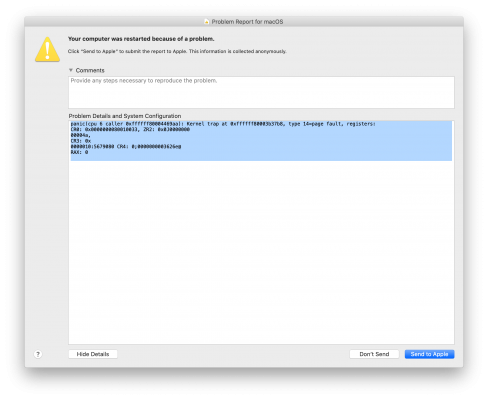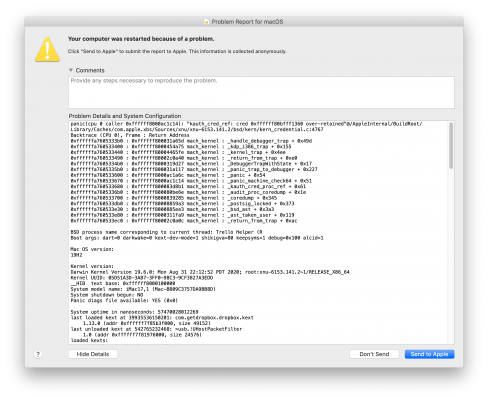- Joined
- Jun 2, 2012
- Messages
- 86
- Motherboard
- ASUS Maximus Hero VIII
- CPU
- i7-6700K
- Graphics
- RX 580
Ive been having odd freezes that started a few weeks ago, at first it was just once every few days, then was every day, and now multiple times a day. I cant exactly pinpoint whats causing it to happen and I don't always get a crash report after force restarting, and the crash reports I have been getting are all a little bit different each time, though mostly all kernel traps.
Only changes Ive made recently before I had these freezes were a NVME installed in a PCI-E adaptor, which I have removed and i'm still getting the freezes, around that time I also reflashed my bios with the same firmware I already had (this was to try to remove a dozen duplicate UEFI entries I had in my bios). Other than that no changes to my otherwise very stable system.
Im running Catalina 10.15.7 (19H2), Clover Boot.
Below are some screen grabs of different error reports.
Any help greatly appreciated!!!
Only changes Ive made recently before I had these freezes were a NVME installed in a PCI-E adaptor, which I have removed and i'm still getting the freezes, around that time I also reflashed my bios with the same firmware I already had (this was to try to remove a dozen duplicate UEFI entries I had in my bios). Other than that no changes to my otherwise very stable system.
Im running Catalina 10.15.7 (19H2), Clover Boot.
Below are some screen grabs of different error reports.
Any help greatly appreciated!!!