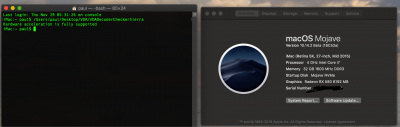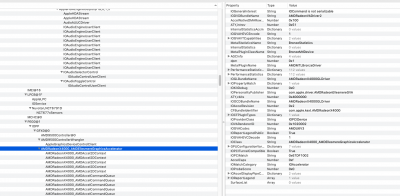- Joined
- May 26, 2013
- Messages
- 168
- Motherboard
- GA-Z390 AORUS PRO WIFI
- CPU
- i9-9900K
- Graphics
- RX 5700 XT
- Mac
- Mobile Phone
10.14.1.Are you currently using the AppleGVA.framework from 10.14 or 10.14.1?
Please note: RX580 is Ellesmere, use my latest dummy kext, you don’t need to do the switch to Baffin.