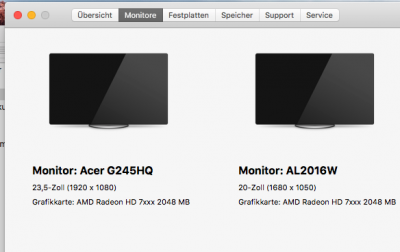- Joined
- Oct 7, 2015
- Messages
- 3
- Mac
- Classic Mac
- Mobile Phone
Hey Guys!
I'm kinda new setting up a hackintosh. Got everything working fine right now, except dual monitor support. I got a black screen if i try to boot with two monitors connected at a time ( 1 x hdmi & 1 x dvi).
If i just boot with one monitor and wait until OSX is loaded i can plug the second monitor (hdmi) in and OSX recognizes it and everything works perfect.
Anyone got a solution for this? It is really annoying that i always have to wait for osx to plug in my second monitor..
Thanks !
Added my config.plist - hope this helps

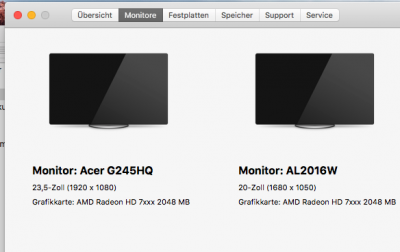
I'm kinda new setting up a hackintosh. Got everything working fine right now, except dual monitor support. I got a black screen if i try to boot with two monitors connected at a time ( 1 x hdmi & 1 x dvi).
If i just boot with one monitor and wait until OSX is loaded i can plug the second monitor (hdmi) in and OSX recognizes it and everything works perfect.
Anyone got a solution for this? It is really annoying that i always have to wait for osx to plug in my second monitor..
Thanks !
Added my config.plist - hope this helps