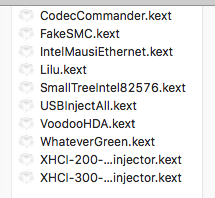@pastrychef,
Where/how did you find these headless ig-platfom-id's ?
I have a desktop Z97 system with i7 4770K CPU and a single Nvidia 980 Ti GPU, it runs High Sierra fine but with no hardware acceleration for encode and decode on the nvidia DGPU ... i have Clover renaming GPU0 to IGPU but am not injecting a ig-platform-id value as i did not think it was important as my monitor is connected to the Nvidia card.
But reading this thread it seems that it may not be that simple, do you know of a headless ig-platform for i7-4770K ?
I'm using iMac13,2 sys def.
I'm using the latest Nvida web drivers + Lilu + NvidaGraphicsFixUp ... I know that NvidaGraphicsFixUp is now depreciated but if i delete it and install the latest WhatEverGreen kext the system KP's. Am wondering if injecting a headless ig-platform-id will help with both of these issues.
Cheers
Jay