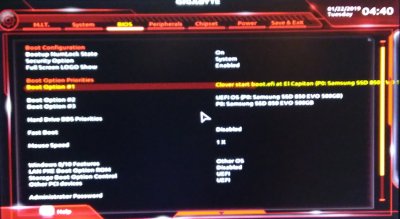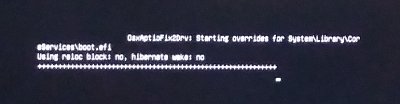I was able to downgrade back to a BIOS version previous to F20.
I use the FTP Z170 Tool for DOS from
https://www.mediafire.com/?p66jhts7cfi26y8
Then I...
1. Formatted a USB drive to DOS bootable with Rufus
2. Copied the contents of the zip above into the root of the USB drive overwriting the AUTOEXEC.bat
3. Downloaded the the BIOS I wanted to downgrade to from Gigabyte.us site
4. Move the BIOS binary to the root of the USB and rename it "bios.bin"
5. Boot the machine from the USB drive and it will automatically overwrite the BIOS to the desired version.
6. Ctrl-Alt-Delete once it says it's done
** Be sure to copy down the MAC address of your Intel NIC as it will be overwritten and you'll have to change it back once you're back up and running.