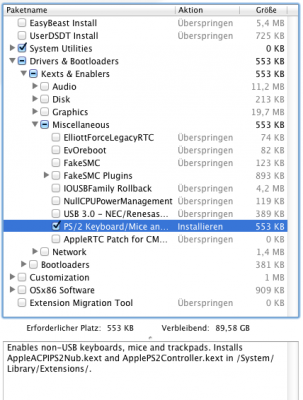- Joined
- Aug 31, 2010
- Messages
- 8
- Motherboard
- Gigabyte H55M-USB3
- CPU
- Intel i3 530
- Graphics
- Nvidia GT240 (1GB)
- Mac
- Classic Mac
- Mobile Phone
As far as I know everything works except the PS2 keyboard. I have a Gigabyte GA-H55N-USB3 mobo, running 10.7.2 and used Multibeast 4.2 to migrate my extensions from extra/extensions to S/L/E. But now I am unable to use my PS2 keyboard which worked well previously.
Note: When I use PS2 to USB adaptor the keyboard works (with some issues) but when I connect it to PS2 port on the Mobo directly it stops working.
Has anyone face such problem or does anyone know what is the solution.
Thanks,
Arvind
Note: When I use PS2 to USB adaptor the keyboard works (with some issues) but when I connect it to PS2 port on the Mobo directly it stops working.
Has anyone face such problem or does anyone know what is the solution.
Thanks,
Arvind