- Joined
- Oct 10, 2012
- Messages
- 3
- Motherboard
- Windows
- CPU
- I7 3770K
- Graphics
- GeForce GTX 670
- Mac
- Classic Mac
- Mobile Phone
I have a Asus Z77-V Deluxe Mobo W/ 3770K Processor and I am trying to install MLion via the Unibeast AppStore method. When I try to start the installer I get a gray screen with the Mac symbol and as it tries to initialize I get a prohibition symbol over the Mac logo however the ticker is still spinning as if it is waiting for input. I have disconnected everything except for the 32 Gig (4x8Gb) GSkill DDR3 1600 RAM, the Intel 60Gb SS Drive I wish to install the system on, and the Cruzer Glide 16gb FD I have ML on. When I access the verbose boot I get as far as the following screen.
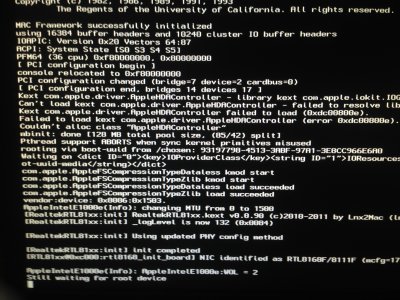
Anyone have any ideas?
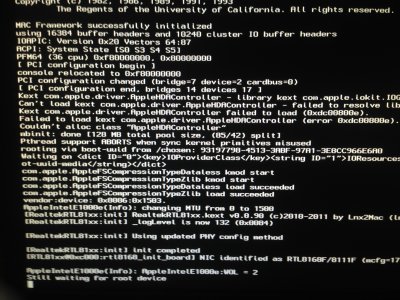
Anyone have any ideas?

