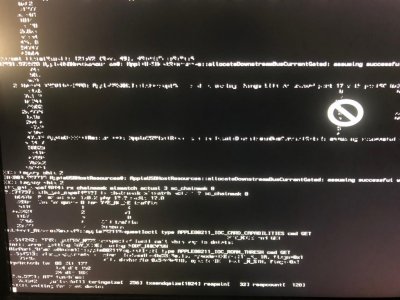- Joined
- Aug 2, 2016
- Messages
- 4
- Motherboard
- MSI Z170A PC MATE
- CPU
- i7‑6700K
- Graphics
- GTX 970
- Mobile Phone
Iv'e been stuck on the install for quite some time now. I had a fully functional hackintosh running El Capitan with no problems but I formatted it awhile back for storage issues, so I know that my hardware is compatible to run the OS, but can't seem to get High Sierra running. I've tried many different USB's using unibeast and have had the Bios settings where they should be from reading many different forums but still not able to get past the apple loading bar before the installer pops up without getting the prohibited sign.
SPECS:
MSI Z170A PC MATE
Intel Core i7‑6700K
ZOTAC GeForce GTX 970 4GB
Ripjaws V Series 16GB DDR4
Any help would be much appriciated. Thanks
SPECS:
MSI Z170A PC MATE
Intel Core i7‑6700K
ZOTAC GeForce GTX 970 4GB
Ripjaws V Series 16GB DDR4
Any help would be much appriciated. Thanks