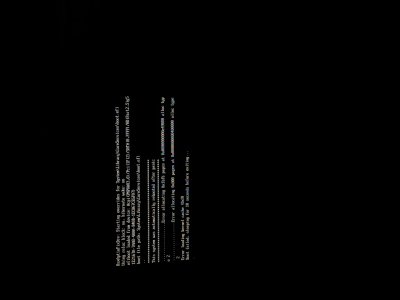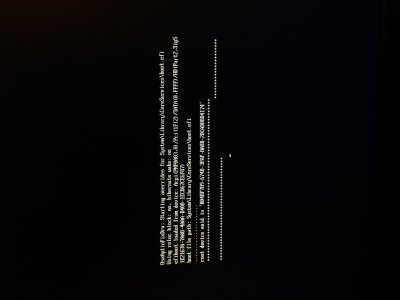- Joined
- Nov 23, 2011
- Messages
- 33
- Motherboard
- GA-Z68XP-UD3 LGA
- CPU
- Intel Core i7-2600 Processor 3.4GHz 8 MB Cache Socket LGA1155
- Graphics
- EVGA GeForce GTX 680 2048MB GDDR5
- Mac
- Classic Mac
- Mobile Phone
Install Build
GA-Z68XP-UD3 rev 1.3 - UEFI BIOS
EVGA gtx-680 with UEFI BIOS
16gb ram for testing
Hard Drive 1 - 500gb ssd - OSX/Clover
Hard Drive 2 - 500gb ssd -Windows 10
I had this system up and running with 10.10 in UEFI. To get window to boot I had to exit the clover boot and it would bring up the system reserved and boot windows. The gpu was on a non uefi bios and windows was installed legacy. So I changed things up try and get a true uefi setup.
First thing I did was flash video card and then change bios setup to boot mode Windows 8 with CSM: Never. Secure boot is enabled
Installed windows 10 on a new ssd in slot 0.
Removed windows 10 drive and put in new ssd and used clover USB install from the guide here. I had to setup the USB as UEFI to boot off it. I left secure boot and window 8 on in the bios and was surprised that I was able to boot into the USB and install Yosemite on the blank ssd.
I used the Plistfile and SMBIOS setup I had used successfully before. and use the clover 10.10 install guide from the site. What I had not done in the first build was run the terminal command to change the formate of the efi partition on the boot drive. I did that this go around.
After shutting down connecting windows drive in slot 2 and attempting first reboot, I arrived at root device uuid is....
So I changed bios settings from Windows 8 CMD never to other OS and drive boot UEFI, Secure boot disabled
That led to this when booting with -v https://youtu.be/oIusrp0wfGw
I can see a kext permission issue with fakesmc in the S/L/E, it is also in the efi kext folder.
GA-Z68XP-UD3 rev 1.3 - UEFI BIOS
EVGA gtx-680 with UEFI BIOS
16gb ram for testing
Hard Drive 1 - 500gb ssd - OSX/Clover
Hard Drive 2 - 500gb ssd -Windows 10
I had this system up and running with 10.10 in UEFI. To get window to boot I had to exit the clover boot and it would bring up the system reserved and boot windows. The gpu was on a non uefi bios and windows was installed legacy. So I changed things up try and get a true uefi setup.
First thing I did was flash video card and then change bios setup to boot mode Windows 8 with CSM: Never. Secure boot is enabled
Installed windows 10 on a new ssd in slot 0.
Removed windows 10 drive and put in new ssd and used clover USB install from the guide here. I had to setup the USB as UEFI to boot off it. I left secure boot and window 8 on in the bios and was surprised that I was able to boot into the USB and install Yosemite on the blank ssd.
I used the Plistfile and SMBIOS setup I had used successfully before. and use the clover 10.10 install guide from the site. What I had not done in the first build was run the terminal command to change the formate of the efi partition on the boot drive. I did that this go around.
After shutting down connecting windows drive in slot 2 and attempting first reboot, I arrived at root device uuid is....
So I changed bios settings from Windows 8 CMD never to other OS and drive boot UEFI, Secure boot disabled
That led to this when booting with -v https://youtu.be/oIusrp0wfGw
I can see a kext permission issue with fakesmc in the S/L/E, it is also in the efi kext folder.