- Joined
- Dec 18, 2015
- Messages
- 45
- Motherboard
- Z97X-UD3H
- CPU
- i7-4970K
- Graphics
- GTX 960 SuperSC ACX 2.0+
So, this may be a little tricky to explain, but I will try my best. Last night, I completed a successful installation of Mac on SSD1, and Windows 10 on SSD2. I was able to boot into clover a select which OS. This morning, when I decided to boot into Windows 10, I get an error saying that Windows needed to be repaired, and I needed to use my USB to boot it up again.
I tried doing a clean install of Windows 10. Now, when I try to install Windows 10, I keep running into issues.
1.) First of all, when I choose where to boot from, I get a whole list of items, which one do I choose?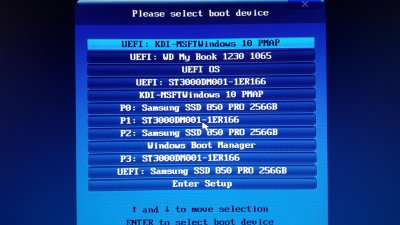
I have been choosing UEFI: KDI-MSFT Windows 10 PMAP or KDI-MSFT Windows 10 PMAP. It seems those are the only two options that will get me to the Windows 10 installer screen.
2.) The biggest problem comes when I choose where to install Windows 10. I get a variety of different error messages. I would get:
Windows cannot be installed to this disk. The selected disk has an MBR partition table. On EFI systems, Windows can only be installed to GPT disks. or
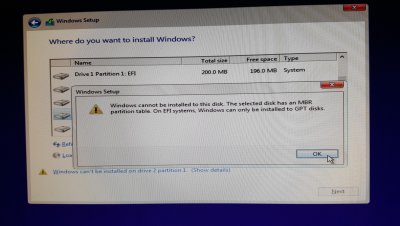
We couldn't create a new partition [Error: 0x80004005] or
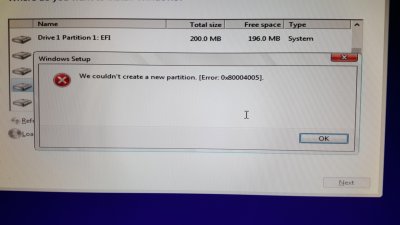
Windows cannot be installed to this disk. The selected disk is of the GPT partition style.
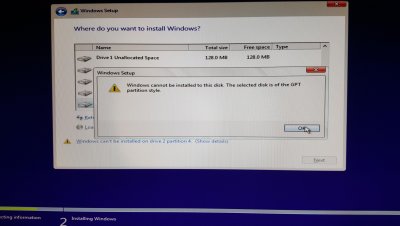
Yes, I did happen to format my hard drive using Mac Disk Utility once before reading up how I should not do that, but I also did format the hard drive using the the "Format" button when asking where to install Windows. When I look at the SSD where I want to install Windows 10 on, it says it is NTFS
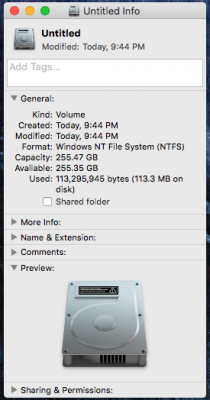
PLEASE HELP!!
I tried doing a clean install of Windows 10. Now, when I try to install Windows 10, I keep running into issues.
1.) First of all, when I choose where to boot from, I get a whole list of items, which one do I choose?
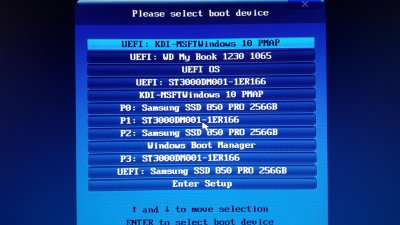
I have been choosing UEFI: KDI-MSFT Windows 10 PMAP or KDI-MSFT Windows 10 PMAP. It seems those are the only two options that will get me to the Windows 10 installer screen.
2.) The biggest problem comes when I choose where to install Windows 10. I get a variety of different error messages. I would get:
Windows cannot be installed to this disk. The selected disk has an MBR partition table. On EFI systems, Windows can only be installed to GPT disks. or
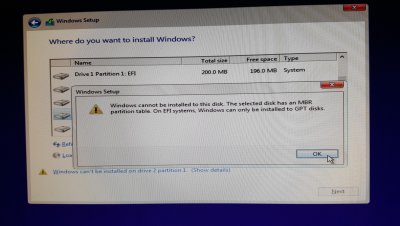
We couldn't create a new partition [Error: 0x80004005] or
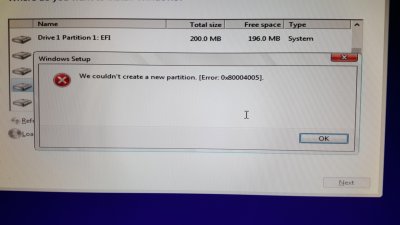
Windows cannot be installed to this disk. The selected disk is of the GPT partition style.
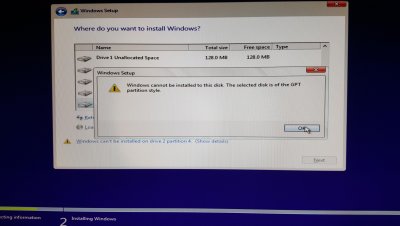
Yes, I did happen to format my hard drive using Mac Disk Utility once before reading up how I should not do that, but I also did format the hard drive using the the "Format" button when asking where to install Windows. When I look at the SSD where I want to install Windows 10 on, it says it is NTFS
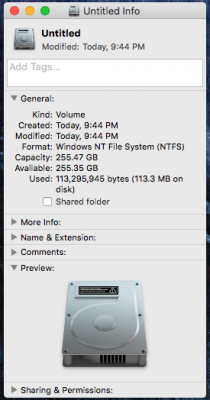
PLEASE HELP!!
