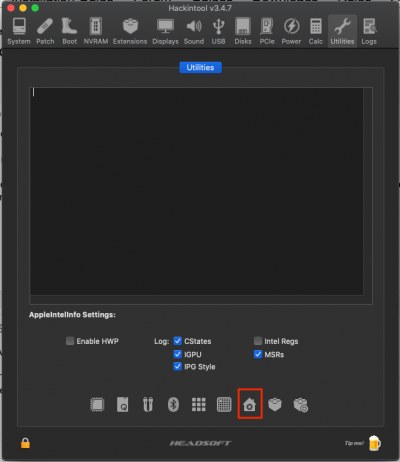- Joined
- Aug 7, 2017
- Messages
- 6
- Motherboard
- Asus z390-F
- CPU
- i9-9900k
- Graphics
- AMD Radeon 5700 XT
- Mac
- Classic Mac
- Mobile Phone
Hello. I'm trying to update from Clover configurator but I get this error
Cannot install without ensuring the file system is read-write
I tried searching for a solution, but the only thread I found just suggested going into recovery and disabling csrutil from terminal, that didn't help unfortunately so now I'm at a loss on how to proceed.
Cannot install without ensuring the file system is read-write
I tried searching for a solution, but the only thread I found just suggested going into recovery and disabling csrutil from terminal, that didn't help unfortunately so now I'm at a loss on how to proceed.
Last edited: