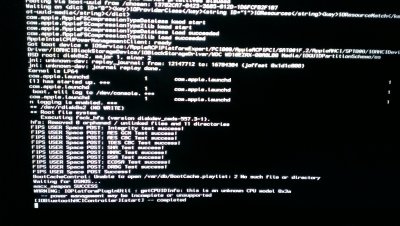- Joined
- Mar 8, 2013
- Messages
- 3
- Motherboard
- Built
- CPU
- AMD
- Graphics
- Nvidia
- Mac
- Classic Mac
- Mobile Phone
Problems booting kernal panic
I was able to install 10.8.2 and ran multibeast. I initially had an installation failed message, but I renamed the kext causing that issue and it ran fine.
Problem is I was always getting a kernal panic on boot, and could only boot from USB and going into safe miode. Well not it won't even boot into safe mode.
Edit it booted again in safe mode but still kernal panic, and can't boot without usb.
CPU: I3 3225
Mobo: MSI b75MA-E33
Ram: 8 GB
HDD: WD 1tb
Any help would be greatly Appreciated thanks.
I was able to install 10.8.2 and ran multibeast. I initially had an installation failed message, but I renamed the kext causing that issue and it ran fine.
Problem is I was always getting a kernal panic on boot, and could only boot from USB and going into safe miode. Well not it won't even boot into safe mode.
Edit it booted again in safe mode but still kernal panic, and can't boot without usb.
CPU: I3 3225
Mobo: MSI b75MA-E33
Ram: 8 GB
HDD: WD 1tb
Any help would be greatly Appreciated thanks.