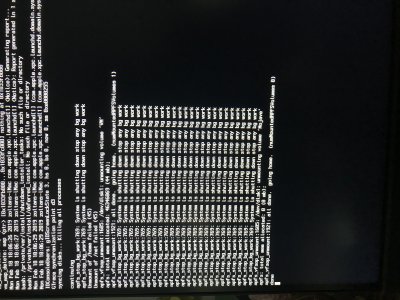- Joined
- Mar 31, 2011
- Messages
- 25
- Motherboard
- Gigabyte Z390 Aorus Pro Wifi
- CPU
- i9-9900
- Graphics
- RX 580
- Mac
- Mobile Phone
I have installed Mojave on the following. Shutdown and DisplayPort signal from the video card (hdmi is fine) are not working.
Mobo: Gigabyt z390 Aorus Pro Wifi (f6 bios)
CPU: i9 9900k
Ram: 32 gb 2400 Crucial 16x2
GPU: MSI rx 580
Checked the Bios settings:
MIT> Adv Mem Settings > XMP > Profile 1
BIOS > CSM Support > Enabled
Peripherals > USB Config > Legacy USB Support > Enabled
Peripherals > USB Config > XHCI Handoff > Enabled
Chipset > VT-d > Disabled
Chipset > Internal gpu > Auto
Chipset > Wake on LAN Enable > Disabled
Power > ERP > Enabled
I used Unibeast (which used Clover 4862 boot loader). It was necessary to alter the config.plist that Unibeast created in order to install. Based on others’ posts, and a lot of trial and error, I eventually succeeded with the following changes:
boot arguments
dart=0
nv_disable=1
darkwake=0
-lilubetaall
Rt Variables
CsrActiveConfig = 0x67
SMBIOS
Product name = iMac18,3
Files in efi/clover/drivers64UEFI
apfsDriverLoader-64
AptioMemoryFix-64
AudioDxe-64
DataHubDxe-64
FSInject-64
PartitionDxe-64
SMCHelper-64
VBoxHfs-64
files in efi/clover/kexts/other
FakeSMC
IntelMausiEthernet
Lilu
USBInjectAll
WhateverGreen
After logging into Mojave, I ran Multibeast.
Quick start > Clover UEFI Boot mode
Drivers > Audio > 100/200/300 Series Audio Support (HDAS-> HDEF)
Drivers > Misc >FakeSMC
Drivers > Misc >FakeSMC Plugins
Drivers > Misc >FakeSMC HWMonitor Application
Drivers > Network > Intel > IntelMausiEthernet v2.4.0
Drivers > USB >USBInjectAll
Bootloaders > Clover UEFI Boot Mode
Customize > System Definitions > iMac > iMac 18,3
Customize > Graphics > Core Graphics Fixup AKA WhateverGreen
Unfortunately, it becomes difficult to understand the effect of every little change with so many variables. At this point, I noticed that booting from the hard drive, the clover Bootloader was older (47__) than with the USB. Also, the Boot arguments were not the same as what I used on the USB drive. I believe the only thing listed was dart=0. But, it mostly worked.
First, I tried to get the DisplayPort cable to work from the gpu without success. In attempting to fix this, I installed newer versions of whatevergreen.kext and Lilu.kext using Kextbeast. Older versions were installed by Multibeast. No success.
Second, I tried to fix Shutdown, so I proceeded to try numerous changes. From my recollection, simply selecting Fixshutdown and Halt Enabler in Clover (on either the hard drive or USB) did not solve the problem.
In addition, I did the following according to : https://www.tonymacx86.com/threads/solved-shutdown-reboot.267582/
Now that I am writing this, I wonder if I should have unselected fixshutdown and haltenabler after these changes? Nonetheless, booting from USB worked! I was optimistic.
However, i could not boot from the hard drive. I think I was getting the stop sign error. So, I added the same boot arguments that were on the USB. This caused the system to proceed through the boot very very slowly, and even then, the system typically halted or crashed. I was only able to get into Mojave a couple times, but then the system would always freeze and I would have to do a hard restart.
I noticed Multibeast has an option which also included using emuvariableuefi-64 and osxaptiofix2drv, so I tried that (grabbing at straws at this point).
Quick start > Clover UEFI Boot + emulated NVRAM
I had identical results as to when I had altered the hard drive Config.plist.
I have tried so many things, and I am confused, getting nowhere, so I reinstalled Mojave out of concern I had altered the install too much.
I have not run Multibeast as of yet. I don’t want to compound problems.
I am looking for guidance. Thank you.
Mobo: Gigabyt z390 Aorus Pro Wifi (f6 bios)
CPU: i9 9900k
Ram: 32 gb 2400 Crucial 16x2
GPU: MSI rx 580
Checked the Bios settings:
MIT> Adv Mem Settings > XMP > Profile 1
BIOS > CSM Support > Enabled
Peripherals > USB Config > Legacy USB Support > Enabled
Peripherals > USB Config > XHCI Handoff > Enabled
Chipset > VT-d > Disabled
Chipset > Internal gpu > Auto
Chipset > Wake on LAN Enable > Disabled
Power > ERP > Enabled
I used Unibeast (which used Clover 4862 boot loader). It was necessary to alter the config.plist that Unibeast created in order to install. Based on others’ posts, and a lot of trial and error, I eventually succeeded with the following changes:
boot arguments
dart=0
nv_disable=1
darkwake=0
-lilubetaall
Rt Variables
CsrActiveConfig = 0x67
SMBIOS
Product name = iMac18,3
Files in efi/clover/drivers64UEFI
apfsDriverLoader-64
AptioMemoryFix-64
AudioDxe-64
DataHubDxe-64
FSInject-64
PartitionDxe-64
SMCHelper-64
VBoxHfs-64
files in efi/clover/kexts/other
FakeSMC
IntelMausiEthernet
Lilu
USBInjectAll
WhateverGreen
After logging into Mojave, I ran Multibeast.
Quick start > Clover UEFI Boot mode
Drivers > Audio > 100/200/300 Series Audio Support (HDAS-> HDEF)
Drivers > Misc >FakeSMC
Drivers > Misc >FakeSMC Plugins
Drivers > Misc >FakeSMC HWMonitor Application
Drivers > Network > Intel > IntelMausiEthernet v2.4.0
Drivers > USB >USBInjectAll
Bootloaders > Clover UEFI Boot Mode
Customize > System Definitions > iMac > iMac 18,3
Customize > Graphics > Core Graphics Fixup AKA WhateverGreen
Unfortunately, it becomes difficult to understand the effect of every little change with so many variables. At this point, I noticed that booting from the hard drive, the clover Bootloader was older (47__) than with the USB. Also, the Boot arguments were not the same as what I used on the USB drive. I believe the only thing listed was dart=0. But, it mostly worked.
First, I tried to get the DisplayPort cable to work from the gpu without success. In attempting to fix this, I installed newer versions of whatevergreen.kext and Lilu.kext using Kextbeast. Older versions were installed by Multibeast. No success.
Second, I tried to fix Shutdown, so I proceeded to try numerous changes. From my recollection, simply selecting Fixshutdown and Halt Enabler in Clover (on either the hard drive or USB) did not solve the problem.
In addition, I did the following according to : https://www.tonymacx86.com/threads/solved-shutdown-reboot.267582/
- enabled slide=0 field (boot) in Clover Configurator
- removed AptioMemoryFix-64.efi from /EFI/CLOVER/drivers64UEFI folder
- added EmuVariableUefi-64.efi and OsxAptioFix2Drv-free2000.efi into /EFI/CLOVER/drivers64UEFI folder
- restart system
Now that I am writing this, I wonder if I should have unselected fixshutdown and haltenabler after these changes? Nonetheless, booting from USB worked! I was optimistic.
However, i could not boot from the hard drive. I think I was getting the stop sign error. So, I added the same boot arguments that were on the USB. This caused the system to proceed through the boot very very slowly, and even then, the system typically halted or crashed. I was only able to get into Mojave a couple times, but then the system would always freeze and I would have to do a hard restart.
I noticed Multibeast has an option which also included using emuvariableuefi-64 and osxaptiofix2drv, so I tried that (grabbing at straws at this point).
Quick start > Clover UEFI Boot + emulated NVRAM
I had identical results as to when I had altered the hard drive Config.plist.
I have tried so many things, and I am confused, getting nowhere, so I reinstalled Mojave out of concern I had altered the install too much.
I have not run Multibeast as of yet. I don’t want to compound problems.
- Shall I run Multibeast? IF so, what settings?
- Perhaps I should copy my USB EFI folder to the hard drive and bypass Multibeast?
- I don’t understand why the hard drive boot does not work while the USB does, when using identical settings.
I am looking for guidance. Thank you.