- Joined
- Jul 23, 2012
- Messages
- 536
- Motherboard
- Asus Prime X570 Pro
- CPU
- Ryzen 9 3900X
- Graphics
- RX 590
- Mac
- Mobile Phone
Hi

I recently built my 1st ryzentosh.
my rig:
AMD Ryzen 5 3600XT (CPU)
Asus TUF gaming X570 Plus (MB)
2x 16GB G.skill TridentZ 3600MHz (DDR4 RAM)
MSI Radeon rx5500XT mech 4g oc (GPU with 4GB gDDR6)*
Seagate Firecuda 1TB M.2 NVME SSD
*These MSI Navi cards are problematic apparently, at least for the installer to succeed (this is not crystal clear for me)
I also used Opencore (0.6.1) for the 1st time and followed the install guides on Dortania to install Catalina (10.15.6).
Now I couldn't install with my MSI Rx 5500XT. Apparently this is a known bug for MSI 5000 series cards that is mentioned in the install guide (Dortania) so I swapped an Rx590, removed pikera mod, and finished the install.
I hoped the MSI 5500XT would work after Catalina is installed as mentioned here. It didn't. I was disappointed since 2 posts (including this one) in this thread mentioned that it should work once macOS loads from the SSD rather than the USB installer.
I tried applying the patch mention here in the guide as well. It didn't fix my problem. I was wondering if maybe this patch is specific for MSI 5700XT cards and wouldn't work for 5500XT cards (values in the patch would need to be different).
Thus, I tried the following which didn't work. It was probably pushing my luck too far...
- I took my "original" config.plist (the one that works well with my Rx590) and started to edit it in order to use the Rx5500XT.
- I did everything I could in ProperTree (adding the pikera boot-arg, adding the patch into Kernel->Patch) and then I used OpenCore Configurator to add the part in DeviceProperties (including the ATY,Rom# injection).
NOTE: I did all that while the Rx590 was in the PC and the values OpenCore Configurator added for PciRoot... and AAPL,slot-name may be incorrect, I don't know. Once again, for ATY,Rom# I just copied the value I found here.
- I shut down the PC and replaced the Rx590 with the Rx5500XT, booted, and I didn't get any error message early. So I guess the patch found the data it was supposed to replace, maybe... I don't know... Then I reached the Apple logo and the progress bar went to about 75% before I ended up with a black screen (damn!)
However, I can reach macOS via VNC. The display is low res (as if the GPU wasn't recognized), but SystemReport seems to show my Rx 5500XT
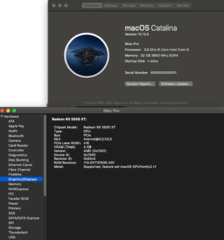
A side effect now is that the PC can no longer be shutdown or rebooted normally. I need to press the reset button to start it up again.
Here are the plist file that works with my Rx590 and the "experimental" one for the Rx5500XT.

Thank you very much in advance for your help.
Best,
-a-
I recently built my 1st ryzentosh.
my rig:
AMD Ryzen 5 3600XT (CPU)
Asus TUF gaming X570 Plus (MB)
2x 16GB G.skill TridentZ 3600MHz (DDR4 RAM)
MSI Radeon rx5500XT mech 4g oc (GPU with 4GB gDDR6)*
Seagate Firecuda 1TB M.2 NVME SSD
*These MSI Navi cards are problematic apparently, at least for the installer to succeed (this is not crystal clear for me)
I also used Opencore (0.6.1) for the 1st time and followed the install guides on Dortania to install Catalina (10.15.6).
Now I couldn't install with my MSI Rx 5500XT. Apparently this is a known bug for MSI 5000 series cards that is mentioned in the install guide (Dortania) so I swapped an Rx590, removed pikera mod, and finished the install.
I hoped the MSI 5500XT would work after Catalina is installed as mentioned here. It didn't. I was disappointed since 2 posts (including this one) in this thread mentioned that it should work once macOS loads from the SSD rather than the USB installer.
I tried applying the patch mention here in the guide as well. It didn't fix my problem. I was wondering if maybe this patch is specific for MSI 5700XT cards and wouldn't work for 5500XT cards (values in the patch would need to be different).
Thus, I tried the following which didn't work. It was probably pushing my luck too far...
- I took my "original" config.plist (the one that works well with my Rx590) and started to edit it in order to use the Rx5500XT.
- I did everything I could in ProperTree (adding the pikera boot-arg, adding the patch into Kernel->Patch) and then I used OpenCore Configurator to add the part in DeviceProperties (including the ATY,Rom# injection).
NOTE: I did all that while the Rx590 was in the PC and the values OpenCore Configurator added for PciRoot... and AAPL,slot-name may be incorrect, I don't know. Once again, for ATY,Rom# I just copied the value I found here.
- I shut down the PC and replaced the Rx590 with the Rx5500XT, booted, and I didn't get any error message early. So I guess the patch found the data it was supposed to replace, maybe... I don't know... Then I reached the Apple logo and the progress bar went to about 75% before I ended up with a black screen (damn!)
However, I can reach macOS via VNC. The display is low res (as if the GPU wasn't recognized), but SystemReport seems to show my Rx 5500XT
A side effect now is that the PC can no longer be shutdown or rebooted normally. I need to press the reset button to start it up again.
Here are the plist file that works with my Rx590 and the "experimental" one for the Rx5500XT.
Thank you very much in advance for your help.
Best,
-a-
Attachments
Last edited:

