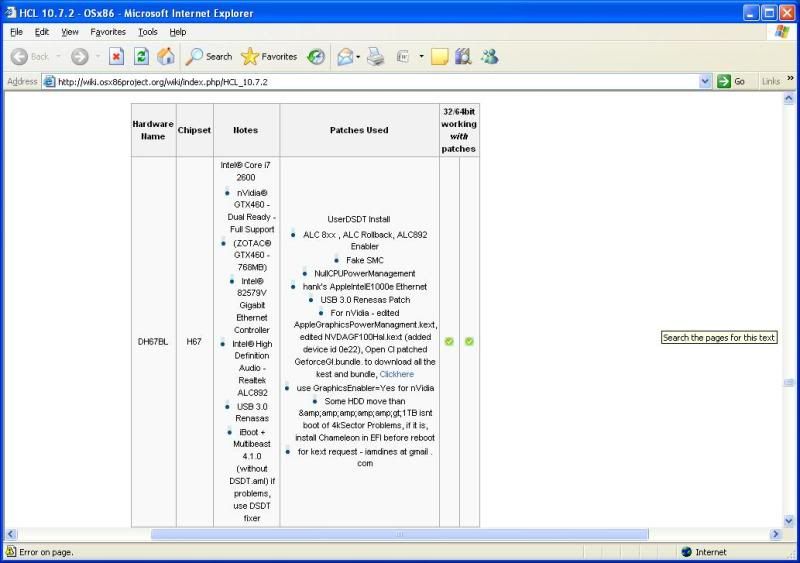- Joined
- Mar 5, 2011
- Messages
- 1
- Mac
- Classic Mac
- Mobile Phone
Dear all,
Please help with the problem on Intel DH67BL below:
I installed Retail Mac OS via iBoot Legacy and tryed to boot first time from harddrive but I can not because I can't launch iBoot again like in instrations. I put the CD with iBoot into my DVD-ROM after installation and after preparing for starting Chameleon it restarting computer. If I clear my hard drive I can launch iBoot and install Mac OS. So, sorry for some complicated explanation but something like this.
Thanks a lot.
Please help with the problem on Intel DH67BL below:
I installed Retail Mac OS via iBoot Legacy and tryed to boot first time from harddrive but I can not because I can't launch iBoot again like in instrations. I put the CD with iBoot into my DVD-ROM after installation and after preparing for starting Chameleon it restarting computer. If I clear my hard drive I can launch iBoot and install Mac OS. So, sorry for some complicated explanation but something like this.
Thanks a lot.