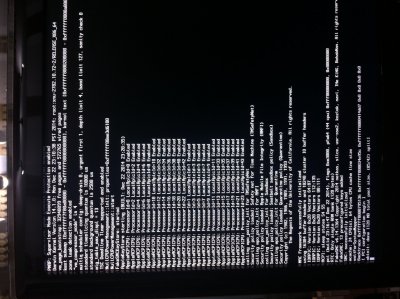- Joined
- Jan 9, 2015
- Messages
- 33
- Motherboard
- Supermicro x9dai
- CPU
- 2 x E5 2620
- Graphics
- Quadro 2000
- Mac
Hi, need help on making yosemite boot normally... I'm having a "panic (cpu 0 caller" ...etc error ,
I installed following all details here on tonymac and some boot flags: GraphicsEnabler=No PCIRootUID=1 npci=0x3000 -x
after installation I used multibeast on safe mode but when restarting I'm
having this screen stucked at the apple logo with the panic error as above...
Please send me some smartfull help...
I'm having a supermicro x9dai motherboard!
Thanks everybody in advance!
I installed following all details here on tonymac and some boot flags: GraphicsEnabler=No PCIRootUID=1 npci=0x3000 -x
after installation I used multibeast on safe mode but when restarting I'm
having this screen stucked at the apple logo with the panic error as above...
Please send me some smartfull help...
I'm having a supermicro x9dai motherboard!
Thanks everybody in advance!