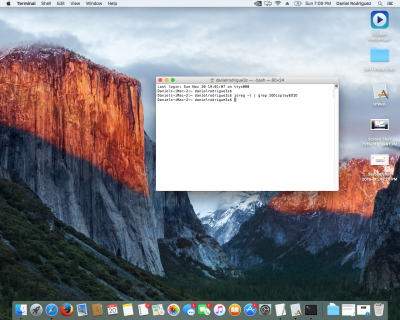- Joined
- Sep 22, 2013
- Messages
- 122
- Motherboard
- MSI H81I
- CPU
- Intel Pentium G3258(K)
- Graphics
- Sapphire Radeon HD 5570
- Mac
- Classic Mac
- Mobile Phone
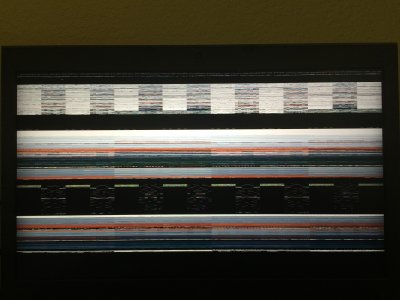
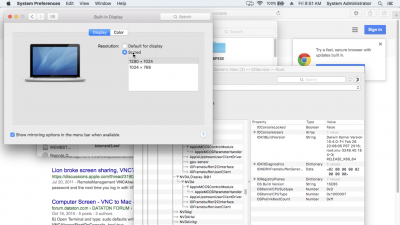 Hello everyone. I know this is a topic that already has been discussed, but I think I might have achieved something. This is a Dell Precision M4800, with no intel gpu and 4k/UHD Display. As always, when I start os x (I have 10.11.4 now), the internal screen stays dark with the backlight off. And as always, connecting an external display will work and with 100% acceleration. But I managed to start the internal lcd with graphics glitches without nv_disable by selecting in the "Graphics Injector" menu in clover the following: "Inject EDID" and "InjectNvidia" However it results in screen corruption, that changes as you interact with the ui. (The corruption changes) When I VNC into it, I see that its recognized as "Built in Display" and with 1280x1024 resolution. It is accelerated, as I can tell from VNC that the dock is translucent, and that I can use VLC (it requires Quartz Extreme). Without those clover options I don't see anything at all on the built in lcd. I have various screenshots to help and a copy of ioreg. I hope that someday the Precision M4800 will work fully. SMBIOS is MacbookPro11,2
Hello everyone. I know this is a topic that already has been discussed, but I think I might have achieved something. This is a Dell Precision M4800, with no intel gpu and 4k/UHD Display. As always, when I start os x (I have 10.11.4 now), the internal screen stays dark with the backlight off. And as always, connecting an external display will work and with 100% acceleration. But I managed to start the internal lcd with graphics glitches without nv_disable by selecting in the "Graphics Injector" menu in clover the following: "Inject EDID" and "InjectNvidia" However it results in screen corruption, that changes as you interact with the ui. (The corruption changes) When I VNC into it, I see that its recognized as "Built in Display" and with 1280x1024 resolution. It is accelerated, as I can tell from VNC that the dock is translucent, and that I can use VLC (it requires Quartz Extreme). Without those clover options I don't see anything at all on the built in lcd. I have various screenshots to help and a copy of ioreg. I hope that someday the Precision M4800 will work fully. SMBIOS is MacbookPro11,2Thanks for your help, newhacker1746