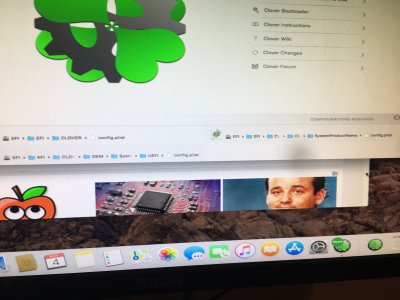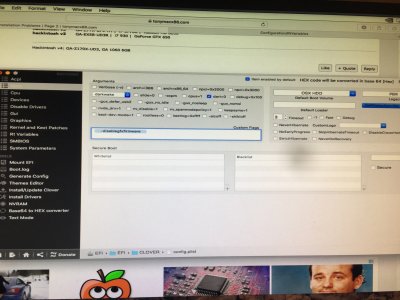- Joined
- Apr 14, 2011
- Messages
- 498
- Motherboard
- MSI PRO Z690-A DDR4
- CPU
- i7-12700K
- Graphics
- RX 6800 XT
- Mac
- Mobile Phone
Yeah you are still using the low-res, default VESA drivers on your 1080. You need to install the nvidia web drivers. They are on the downloads page on this site.
Download the drivers
Make sure csrActiveConfig is 0x67 or 0x3FF in config.plist (use clover configurator to edit) (these settings disable SIP, System Integrity Protection, which is necessary so some unsigned kexts get loaded). Make sure NvidiaWeb is set to true in config.plist. Inject Nvidia should be false; nv_disable should be false/off/0.
Install the drivers; when they pop a warning, hit continue. Reboot when instructed.
Download the drivers
Make sure csrActiveConfig is 0x67 or 0x3FF in config.plist (use clover configurator to edit) (these settings disable SIP, System Integrity Protection, which is necessary so some unsigned kexts get loaded). Make sure NvidiaWeb is set to true in config.plist. Inject Nvidia should be false; nv_disable should be false/off/0.
Install the drivers; when they pop a warning, hit continue. Reboot when instructed.