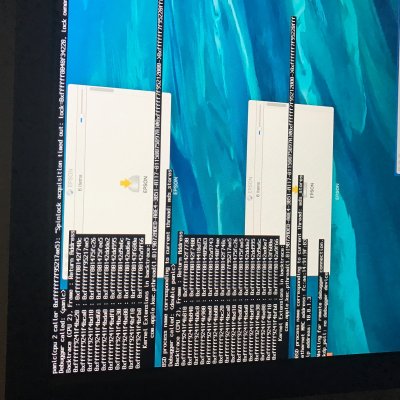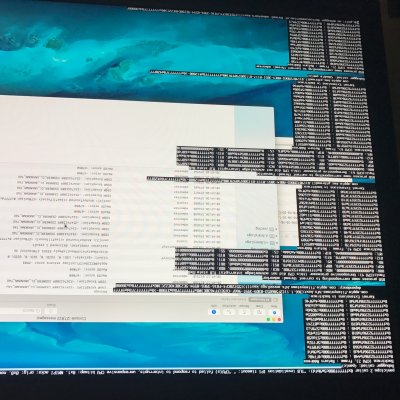- Joined
- Apr 12, 2015
- Messages
- 12
- Mac
- Classic Mac
- Mobile Phone
Using Gigabyte-z97x-ud7-TH w/4790k and reference gtx970.
I updated the clover bootloader and then installed through the app store, which is what I did for el capitan. After some fiddling in the settings I got the nVidia web drivers to work. Now a bigger problem: about 20 seconds after I login, the computer reboots. It appears to be some sort of kernel panic, but I can't manipulate it long enough to even get my diagnostic logs. Here is the verbose message I get when I tell the computer not to reboot on panic.
Anyone have any ideas what's going on?
I updated the clover bootloader and then installed through the app store, which is what I did for el capitan. After some fiddling in the settings I got the nVidia web drivers to work. Now a bigger problem: about 20 seconds after I login, the computer reboots. It appears to be some sort of kernel panic, but I can't manipulate it long enough to even get my diagnostic logs. Here is the verbose message I get when I tell the computer not to reboot on panic.
Anyone have any ideas what's going on?
Attachments
Last edited: