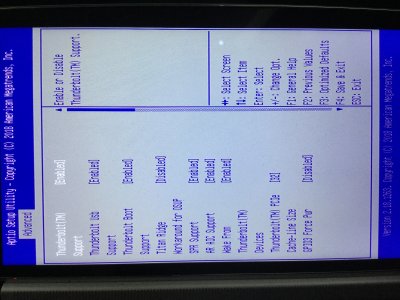- Joined
- Apr 30, 2017
- Messages
- 12
- Motherboard
- GA Z170X Gaming-5
- CPU
- i7-7700K OC @ 5GHz
- Graphics
- RX 5700
- Mac
- Mobile Phone
Clover build source:
https://github.com/MattAndrzejczuk/Clover-boot-GPD-WIN-2-
ORDER FROM AMAZON
https://www.amazon.com/GPD-WIN-OCTOBER-UPDATE-Touchscreen/dp/B07BVBS29R
CURRENT TASKS
Document BIOS
The BIOS available setup options for this device are more vast than the library of Alexandria, I'm pretty sure thunderbolt doesn't work because the BIOS needs to be correctly tweaked. Need to have many options documented here because I have no idea what 90% of them do. (seriously, wtf is TBT FORCE POWER?)
FIX Intel AC 7265
Status of this task can be seen here:
https://github.com/MattAndrzejczuk/AppleIntelWiFiMVM
HARDWARE DRIVERS SUCCESSFULLY INSTALLED
Almost finished with having a fully working pocket hackintosh. Everything is solid except for thunderbolt HDMI out and internal WIFI. Other than that, this is a pretty damn solid machine.
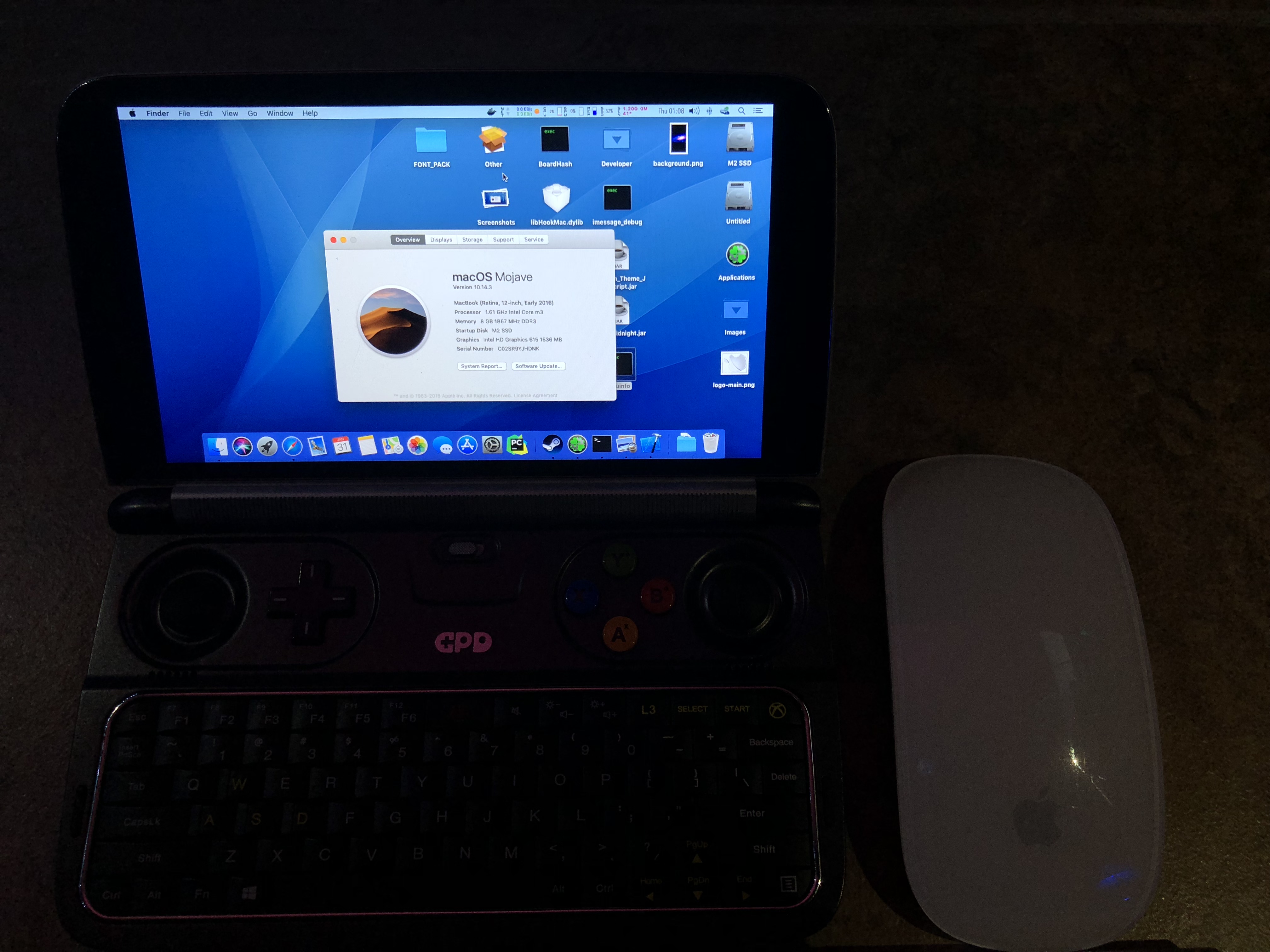
To my shock, this official Apple thunderbolt charger works.
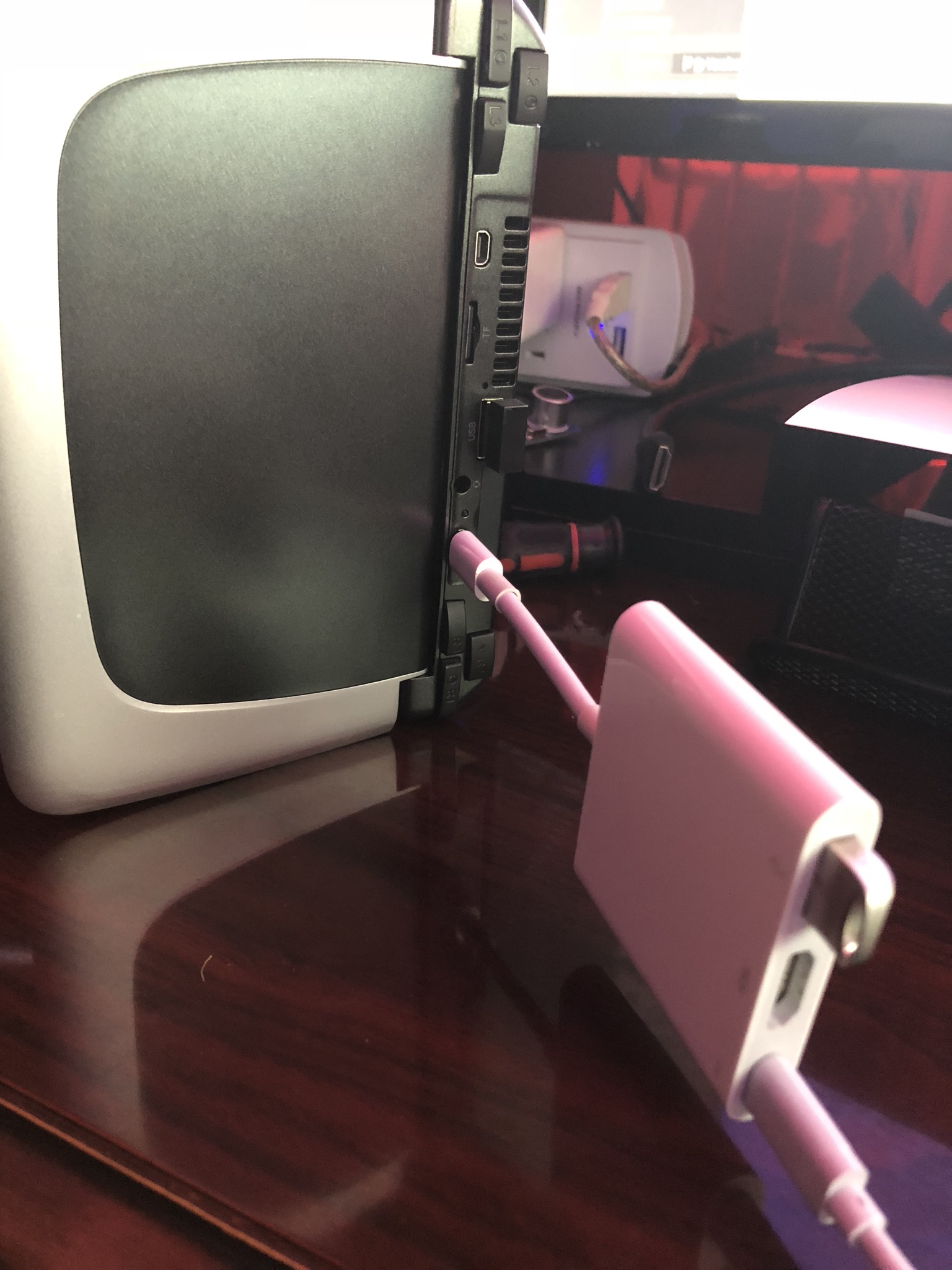
https://github.com/MattAndrzejczuk/Clover-boot-GPD-WIN-2-
ORDER FROM AMAZON
https://www.amazon.com/GPD-WIN-OCTOBER-UPDATE-Touchscreen/dp/B07BVBS29R
CURRENT TASKS
Document BIOS
The BIOS available setup options for this device are more vast than the library of Alexandria, I'm pretty sure thunderbolt doesn't work because the BIOS needs to be correctly tweaked. Need to have many options documented here because I have no idea what 90% of them do. (seriously, wtf is TBT FORCE POWER?)
FIX Intel AC 7265
Status of this task can be seen here:
https://github.com/MattAndrzejczuk/AppleIntelWiFiMVM
HARDWARE DRIVERS SUCCESSFULLY INSTALLED
- Bluetooth
- Internal Audio
- Intel HD 615 Graphics
- Internal Fan Speed & Thermal Sensors
- No WIFI yet, (intel AC 7265)
- Thunderbolt Alpine Ridge controller
- No battery status
- Touchscreen Display
- MicroSD card slot (would be really nice to have!)
Almost finished with having a fully working pocket hackintosh. Everything is solid except for thunderbolt HDMI out and internal WIFI. Other than that, this is a pretty damn solid machine.
To my shock, this official Apple thunderbolt charger works.
Last edited: