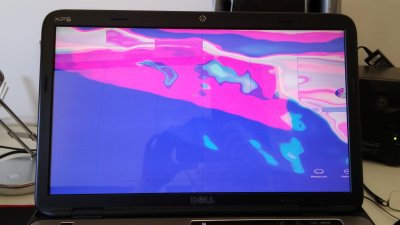- Joined
- Apr 2, 2016
- Messages
- 6
- Motherboard
- M4A785TD
- CPU
- 1055T
- Graphics
- GTX 960
- Mac
- Classic Mac
- Mobile Phone
I've installed Hackintosh with Chameleon in my Dell XPS 15 L502x (Clover haven't worked) and i have problems with graphics card. My SMBIOS is well (MacBook Pro 8,1) and I have added to boot flag SkipNvidiaGfx=Yes to skip 525M, but when I use HD 3000, the screen appears like a picture in the attachment. My notebook only boot normally if I delete AppleIntelSNB.kext
Note: I've tried GraphicsEnabler=No too.
Thanks!
Note: I've tried GraphicsEnabler=No too.
Thanks!