- Joined
- Jul 18, 2012
- Messages
- 205
- Motherboard
- HP mini Desktop
- CPU
- Core i3 3.91 Ghz
- Graphics
- intel 630
- Mac
- Classic Mac
- Mobile Phone
I did not realize that m.2 BCM 94532 was locked by the HP bios until I bought it. After I inserted new card BCM ,my laptop cannot boot and it goes black screeen. when I remove it , it works properly without The BCM. what should I do?
Attachments
-
 7DC583AC-80A8-4101-AC94-5835266A1E44.jpeg969.2 KB · Views: 170
7DC583AC-80A8-4101-AC94-5835266A1E44.jpeg969.2 KB · Views: 170 -
 056C2376-83CF-4B0F-9045-0DFDCD5B4FD1.jpeg1.1 MB · Views: 88
056C2376-83CF-4B0F-9045-0DFDCD5B4FD1.jpeg1.1 MB · Views: 88 -
 9A8AF8BA-3C1B-4519-A55E-EF01FD7F135E.jpeg899.3 KB · Views: 87
9A8AF8BA-3C1B-4519-A55E-EF01FD7F135E.jpeg899.3 KB · Views: 87 -
 096BC042-E062-4CA7-AD64-7BA55EB93DED.jpeg1.4 MB · Views: 235
096BC042-E062-4CA7-AD64-7BA55EB93DED.jpeg1.4 MB · Views: 235 -
 A110E2E1-6091-4B4C-9B06-276898B610FD.jpeg1.1 MB · Views: 116
A110E2E1-6091-4B4C-9B06-276898B610FD.jpeg1.1 MB · Views: 116 -
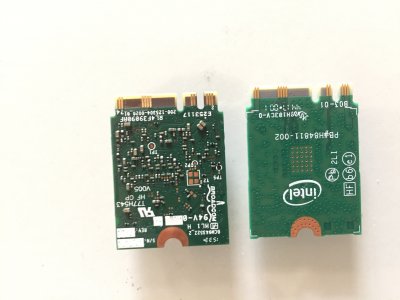 BE4F541D-5B8C-46A4-AFA6-3EF3D668A08D.jpeg950.8 KB · Views: 83
BE4F541D-5B8C-46A4-AFA6-3EF3D668A08D.jpeg950.8 KB · Views: 83

