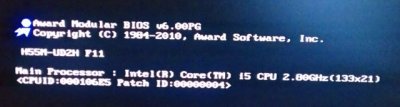- Joined
- Jan 8, 2011
- Messages
- 31
- Motherboard
- 10.9
- CPU
- i5
- Graphics
- onboard intel
- Mac
- Classic Mac
- Mobile Phone
Hello,
I have several Hackintosh builds. I have going to update to Lion this week, and I want to have a reliable method to re-image if I have problems.
I make Carbon Copy backups to a bootable USB drive. But it seems that EVERY time I go to restore this image after corrupting something on my main drive, it seems to be a major problem everytime!
Yesterday I made a change to a Kext, and was getting a kernel panic on the next boot. I plugged in my external USB drive with the Carbon Copy backup on it, and booted with no problem. Next, I restored the backup from the USB drive back to the internal hard drive. Then I ran Chimera. Upon next boot, Kernel Panic. Rebooted using USB drive and ran Multibeast with the System Utilities and Chimera checked. Tried to reboot using the internal hard drive, Kernel Panic.
Finally I had success with booting back into the USB drive, re-partitioning the internal hard drive, performing the backup from USB to internal again. Ran Chimera, then the system booted from the internal hard drive.
One other very odd point. When I made the backup from my original install to the USB Hard drive using Carbon Copy, I never ran any Chimera or any bootloader on it. It just booted and worked normally.
Can someone give me an idiot proof way to perform this? I will get any program that will work reliably. Also, any idea why the USB drive booted fine by using just the Carbon Copy Backup on it?
I am used to using Ghost on the PC's which I found to be nearly 100%.
What is the easiest, most reliable way to perform a backup, then restore from an external USB drive?
Thanks!!
I have several Hackintosh builds. I have going to update to Lion this week, and I want to have a reliable method to re-image if I have problems.
I make Carbon Copy backups to a bootable USB drive. But it seems that EVERY time I go to restore this image after corrupting something on my main drive, it seems to be a major problem everytime!
Yesterday I made a change to a Kext, and was getting a kernel panic on the next boot. I plugged in my external USB drive with the Carbon Copy backup on it, and booted with no problem. Next, I restored the backup from the USB drive back to the internal hard drive. Then I ran Chimera. Upon next boot, Kernel Panic. Rebooted using USB drive and ran Multibeast with the System Utilities and Chimera checked. Tried to reboot using the internal hard drive, Kernel Panic.
Finally I had success with booting back into the USB drive, re-partitioning the internal hard drive, performing the backup from USB to internal again. Ran Chimera, then the system booted from the internal hard drive.
One other very odd point. When I made the backup from my original install to the USB Hard drive using Carbon Copy, I never ran any Chimera or any bootloader on it. It just booted and worked normally.
Can someone give me an idiot proof way to perform this? I will get any program that will work reliably. Also, any idea why the USB drive booted fine by using just the Carbon Copy Backup on it?
I am used to using Ghost on the PC's which I found to be nearly 100%.
What is the easiest, most reliable way to perform a backup, then restore from an external USB drive?
Thanks!!