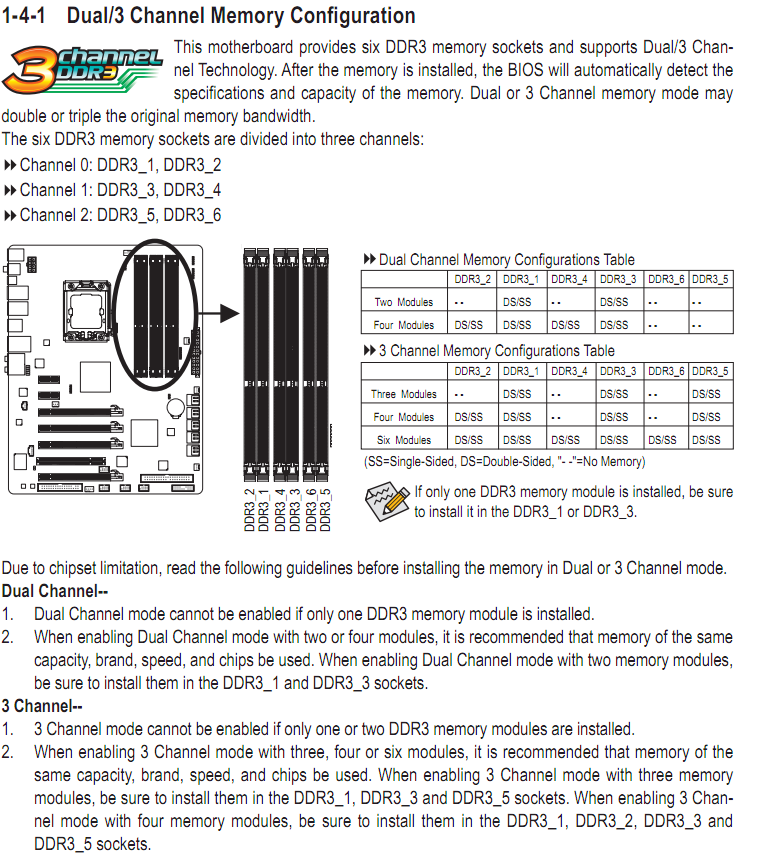- Joined
- Jul 12, 2010
- Messages
- 22
- Motherboard
- GA-Z68X-UD3P-B3
- CPU
- Core i7 2600 3.40GHz
- Graphics
- GeForce GTX 670
- Mac
- Classic Mac
- Mobile Phone
Hi guys,
I'm having some sort of trouble with my RAM for about a year now and I just can't figure it out.
Today I did a fresh install on Lion since I bought an ssd. Quick and simple, used the Installer partition from my previous drive, no rBoot needed and it worked.
However, previously I had only 4GB of RAM installed but I did have another identical kit that I wasn't using since I was suspecting RAM corruption. I wrote a post some time ago that led me to think that viewtopic.php?f=7&t=22526
Weird thing is, I ran memtest on the supposedly corrupt kit and it did indeed return errors. The guys from the warranty checked it 2 times and said there was no problem. I assumed it was still corrupt tho since I tested the kit in single user mode on the slots that were normally occupied by the healthy kit.
So I was fed up and bought another identical 4GB kit today along with the ssd. When I installed Lion today I had all 8GB installed (the iBoot guide said to only use 4 but I didn't even need iBoot or rBoot this time)
Lion had just installed and when I was about to run OSX Update and multibeast I got a kernel panic. 2 times. Succeded in the end (lucky?) and while I was installing all my stuff I got at least 2 again. Along with that, Chrome tabs for example start crashing.
This is the exact behaviour I had with the other "problematic" kit. I'd like to think that it's impossible for both to be corrupted.
I even made a report on Chromium a while ago http://goo.gl/48FFT and they also assumed that the older kit was the problem.
Right now I'm using only 4GB again and it's the new kit this time but in the slots for the original working kit (the mobo book requires that placement for just one kit) and no crashes yet.
What would cause such a thing? Did the first faulty kit actually get corrupted from all the crashes? Dear god I hope the mobo's not damaged! (which would be unexpected)
Does this have anything to do with the fact that I installed Lion with 8GB from the start?
Any ideas?
Cheers!
I'm having some sort of trouble with my RAM for about a year now and I just can't figure it out.
Today I did a fresh install on Lion since I bought an ssd. Quick and simple, used the Installer partition from my previous drive, no rBoot needed and it worked.
However, previously I had only 4GB of RAM installed but I did have another identical kit that I wasn't using since I was suspecting RAM corruption. I wrote a post some time ago that led me to think that viewtopic.php?f=7&t=22526
Weird thing is, I ran memtest on the supposedly corrupt kit and it did indeed return errors. The guys from the warranty checked it 2 times and said there was no problem. I assumed it was still corrupt tho since I tested the kit in single user mode on the slots that were normally occupied by the healthy kit.
So I was fed up and bought another identical 4GB kit today along with the ssd. When I installed Lion today I had all 8GB installed (the iBoot guide said to only use 4 but I didn't even need iBoot or rBoot this time)
Lion had just installed and when I was about to run OSX Update and multibeast I got a kernel panic. 2 times. Succeded in the end (lucky?) and while I was installing all my stuff I got at least 2 again. Along with that, Chrome tabs for example start crashing.
This is the exact behaviour I had with the other "problematic" kit. I'd like to think that it's impossible for both to be corrupted.
I even made a report on Chromium a while ago http://goo.gl/48FFT and they also assumed that the older kit was the problem.
Right now I'm using only 4GB again and it's the new kit this time but in the slots for the original working kit (the mobo book requires that placement for just one kit) and no crashes yet.
What would cause such a thing? Did the first faulty kit actually get corrupted from all the crashes? Dear god I hope the mobo's not damaged! (which would be unexpected)
Does this have anything to do with the fact that I installed Lion with 8GB from the start?
Any ideas?
Cheers!