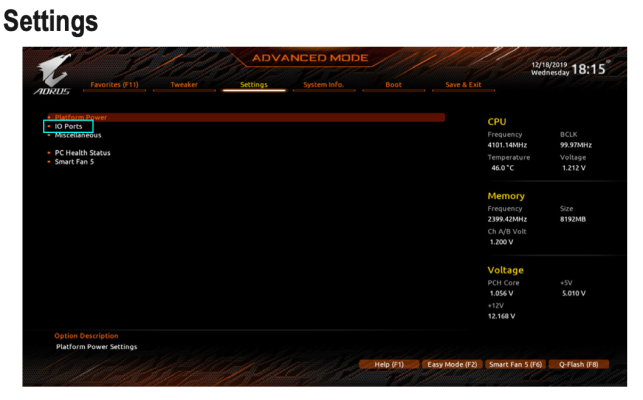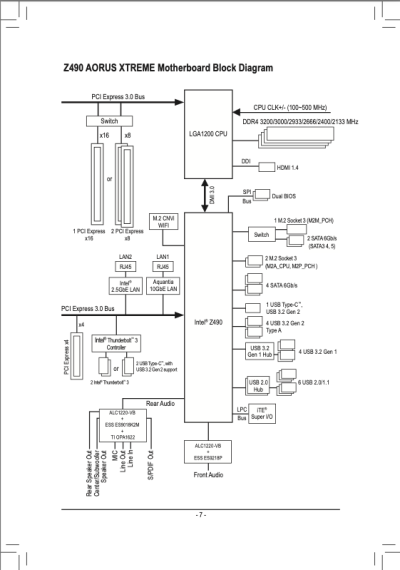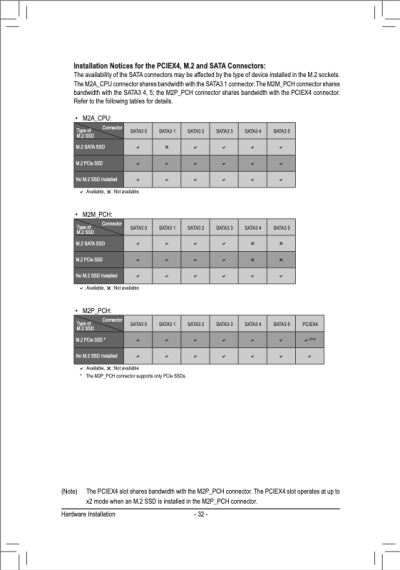- Joined
- Jun 13, 2017
- Messages
- 3,327
- Motherboard
- Gigabyte A520i AC
- CPU
- Ryzen 7 4700G
- Graphics
- Radeon Vega 8
- Mac
- Classic Mac
- Mobile Phone
Sort of stumbled across this conversation so forgive me if I bring something up that’s been mentioned already. Have you tried an NGFF (M.2 E Key) adapter?. I have tried different variations of this setup with out much luck so far.
@c-o-pr the NGFF/M.2 E Key can be used for WiFi/BT and GPU’s!.
@phunguss might be able to help with this.
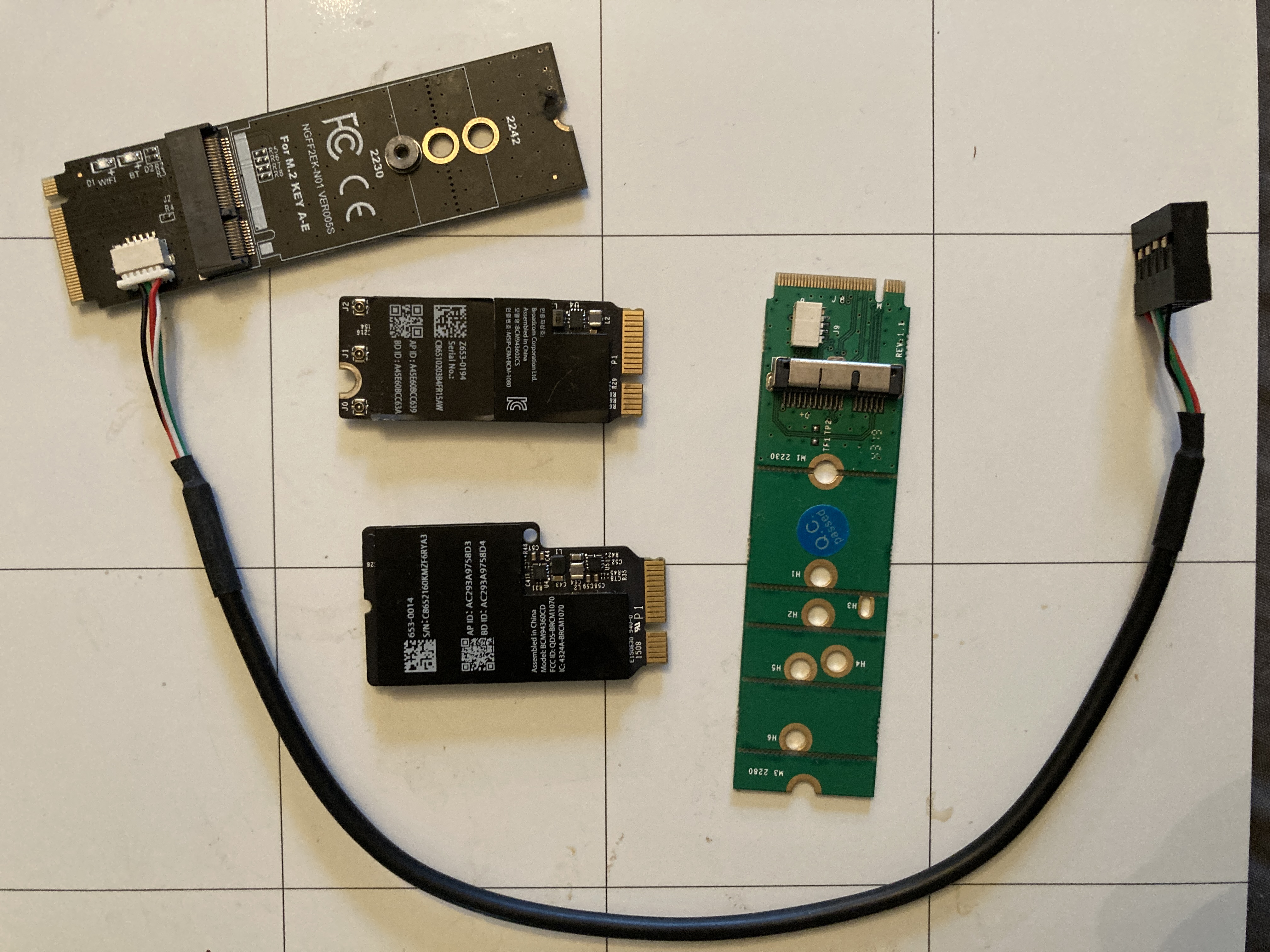
@c-o-pr the NGFF/M.2 E Key can be used for WiFi/BT and GPU’s!.
@phunguss might be able to help with this.