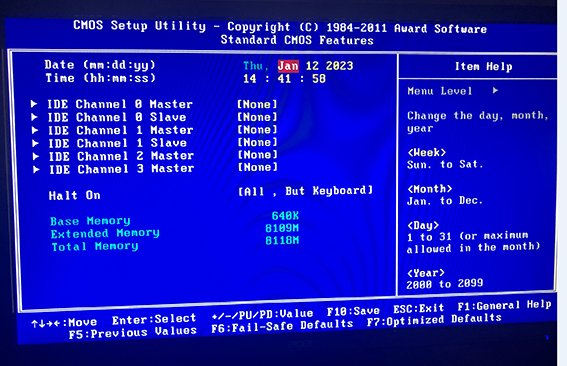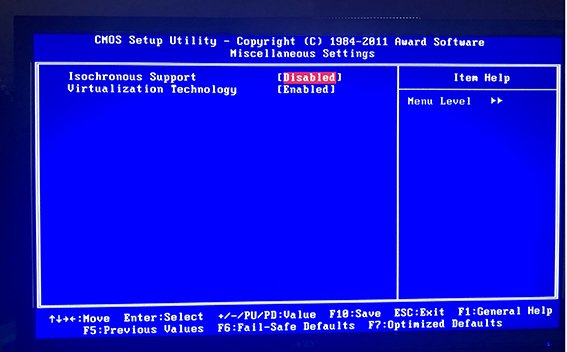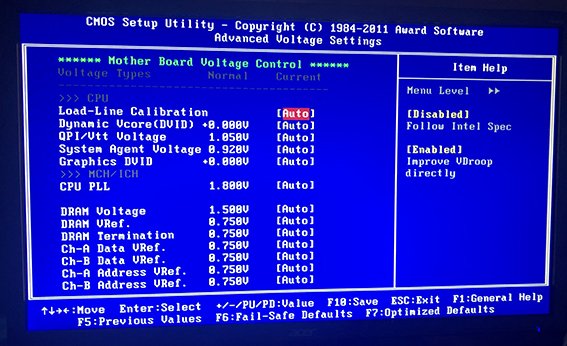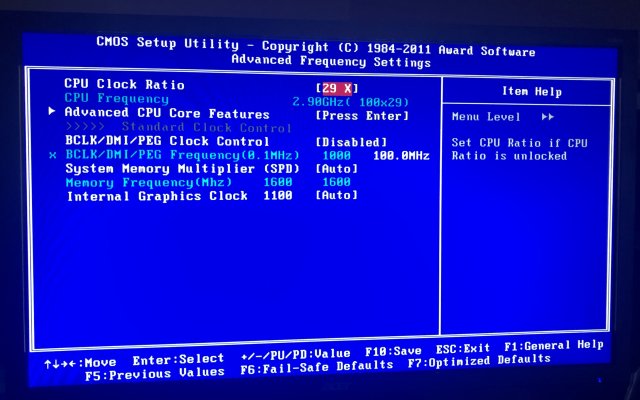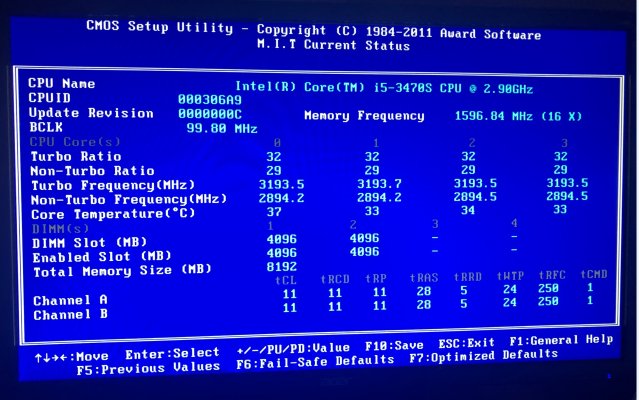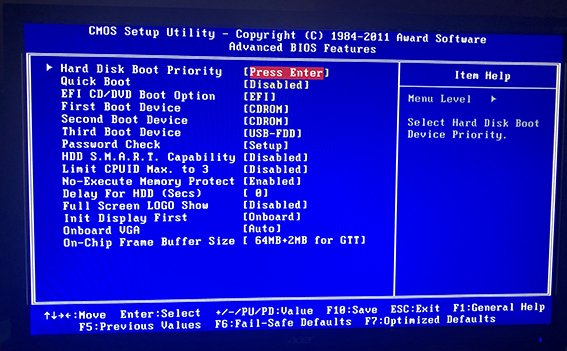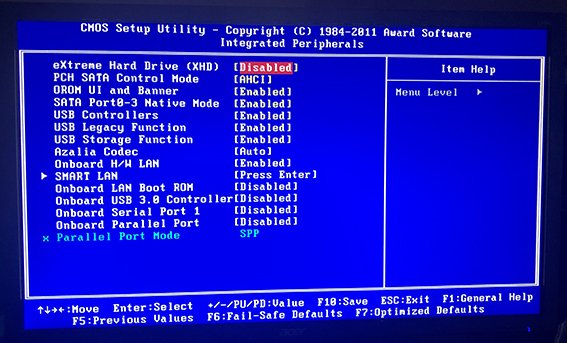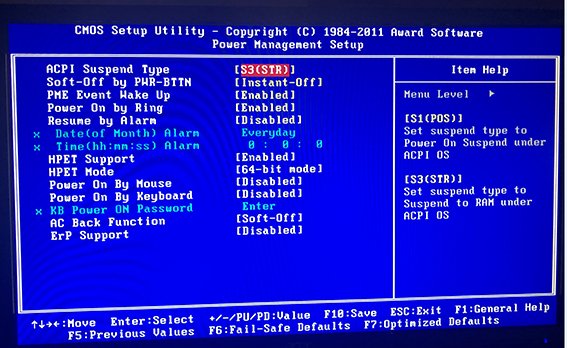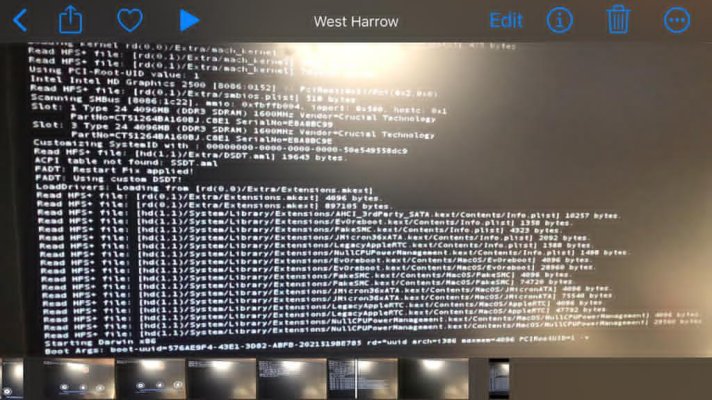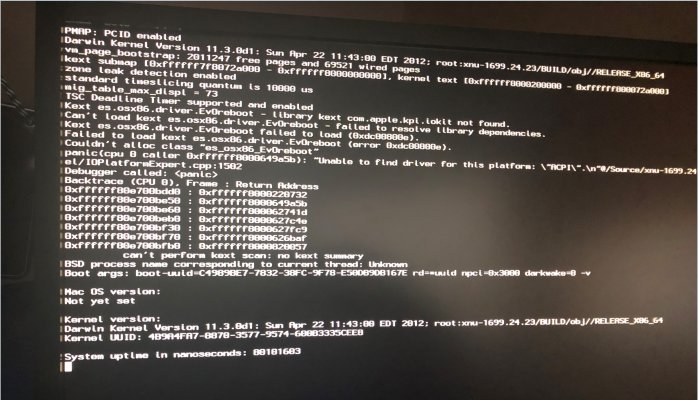- Joined
- May 29, 2012
- Messages
- 12
- Motherboard
- Asus Prime B660M-A D4
- CPU
- i3-12100F
- Graphics
- RX 550
- Classic Mac
- Mobile Phone
Hello all hope you're keeping well, it has been a while Since my last post, I am looking for some help with a new build, I have a gigabyte motherboard GA-Z68AP-D3, Intel i5 3470S, 8gb mem I have made a USB install for lion The problem I am having is that on boot up from the installer it crashes within a couple seconds I have included a photograph of where it's up to before restarting, I have tried the usual boot flags in different combinations, -v -x -s cpus=1 -f dart=0 npci=0x2000 and npci=0x3000 any help will be very much appreciated
Bazza
Bazza