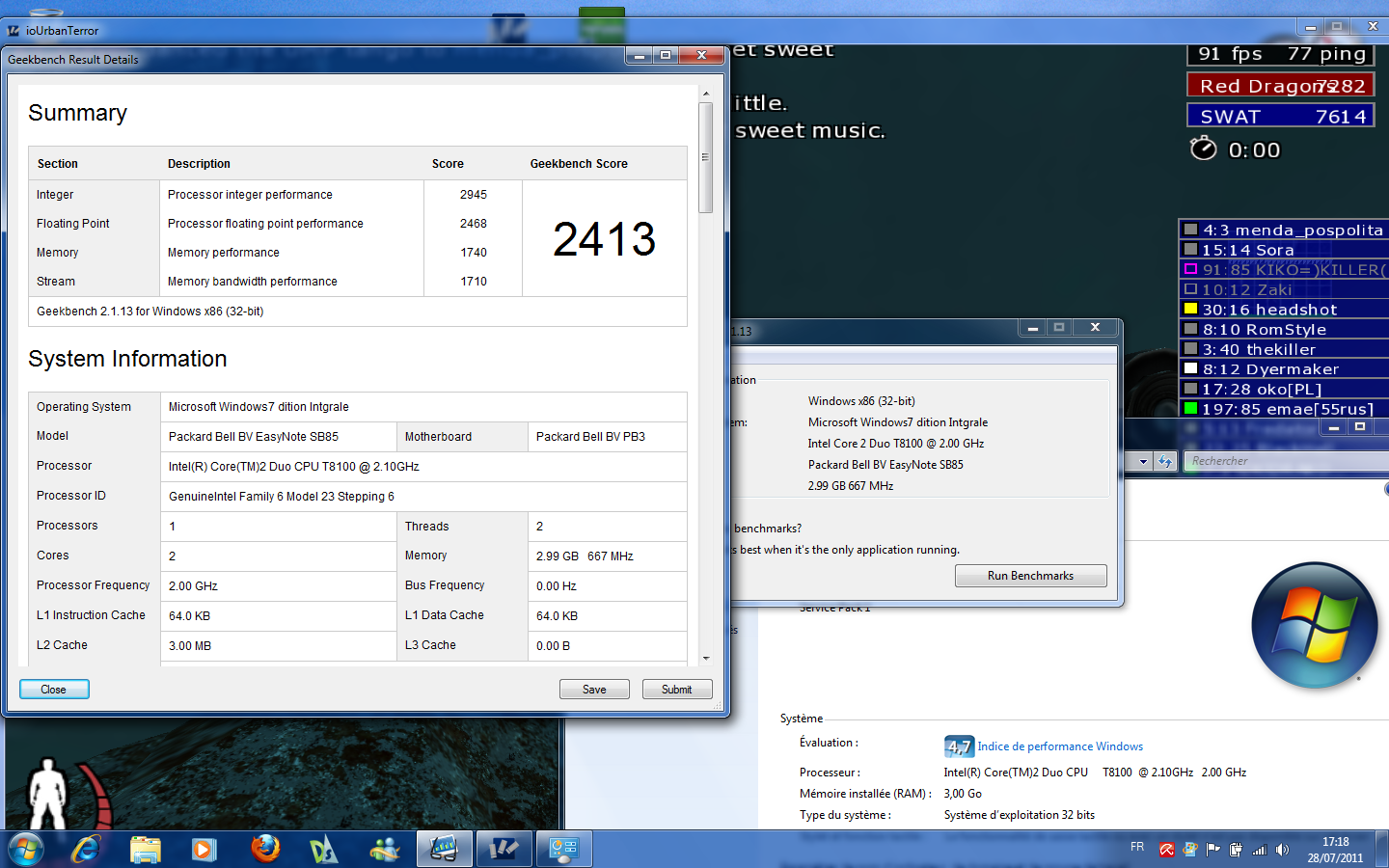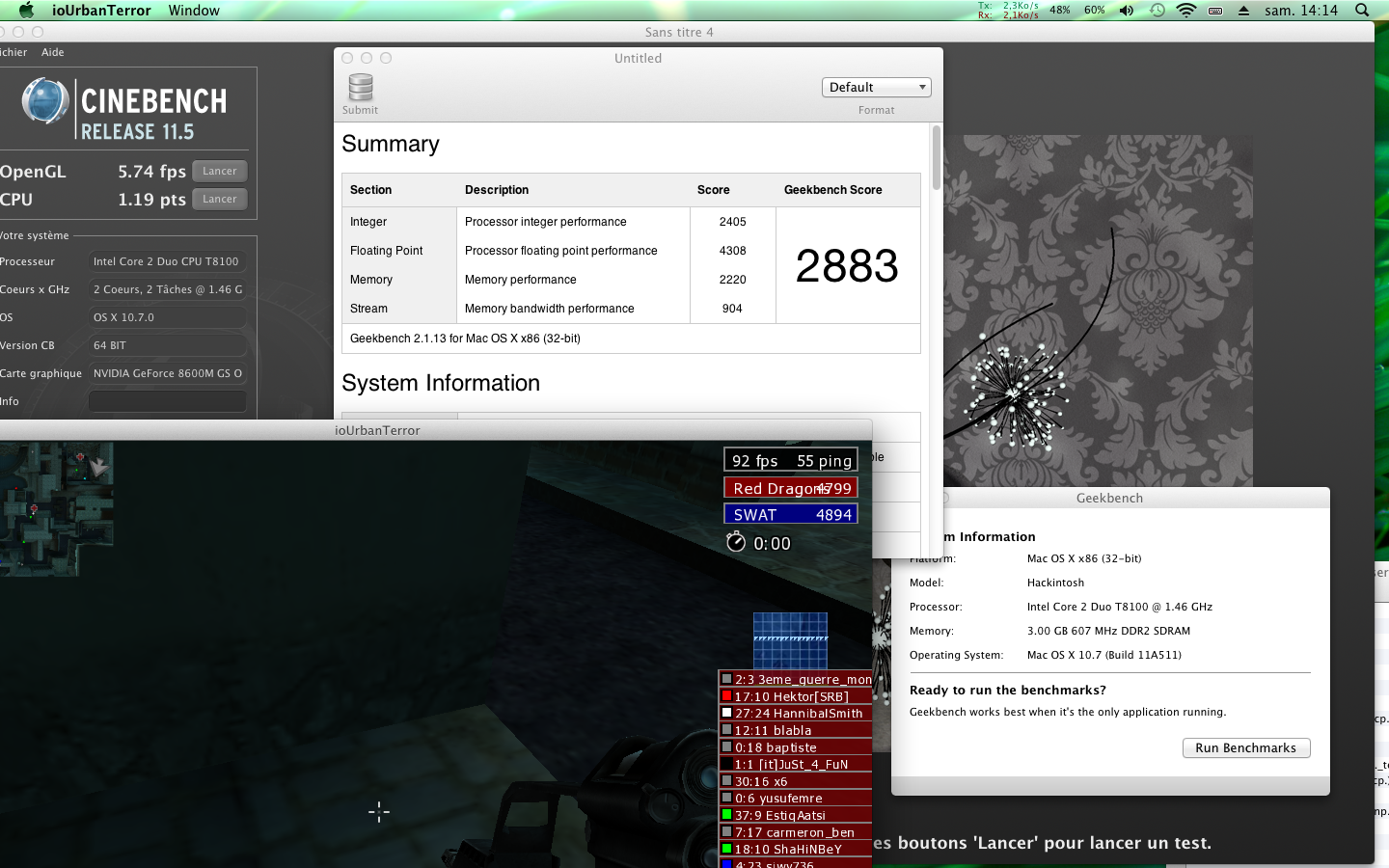- Joined
- May 17, 2011
- Messages
- 23
- Motherboard
- P8P67 revB3
- CPU
- i7 2600K
- Graphics
- HD6870
- Mac
- Classic Mac
- Mobile Phone
Hi,
My HP DV9 just come to die, RIP (it was his second life...)
I moved his hdd on my "old" Packard Bell with a pentium dual core T2310, push the start button, Tony mac appears , start in verbose mode, no error
, start in verbose mode, no error  lion's login screen, enter password, all works ...
lion's login screen, enter password, all works ...  Didn't believed it. Check on "about this mac" tab, and it show me a 800 mHz cpu frequency (T2310 is a 1.4 GHz seven and geekbench said the same thing)
Didn't believed it. Check on "about this mac" tab, and it show me a 800 mHz cpu frequency (T2310 is a 1.4 GHz seven and geekbench said the same thing)
"Exploded" the HP to get the T8100 and put it in the SB-85, "push and pray" on the start button, T8100 is recognize in bios boot screen at 2.10 GHz, tonymac load, -v mode, no error, login, play... but in "about this mac" tab, only 1.46 GHZ (seven and geekbench said the same thing)
but in "about this mac" tab, only 1.46 GHZ (seven and geekbench said the same thing)
Made a fresh install with my USB installer, on the install screen, show the cpu frequency to 1.46 GHz... install ok, install some stuffs (extra, apps).
So, i made a screenshot of all information that i can provide :
:

I missed something ?
(Lion usb install on a new hdd, few files in extra, seven show me a double score on all bench..)
The positive thing, it is so silencly, no overheat
Any advice ?
(it's not a display error, my real benchmark is urban terror, and it's really laggy under mac, but ok under seven ...)
Gaston
EDIT: 10.6.8 does the same...with nothing but Chameleon bootloader
My HP DV9 just come to die, RIP (it was his second life...)
I moved his hdd on my "old" Packard Bell with a pentium dual core T2310, push the start button, Tony mac appears
"Exploded" the HP to get the T8100 and put it in the SB-85, "push and pray" on the start button, T8100 is recognize in bios boot screen at 2.10 GHz, tonymac load, -v mode, no error, login, play...
 but in "about this mac" tab, only 1.46 GHZ (seven and geekbench said the same thing)
but in "about this mac" tab, only 1.46 GHZ (seven and geekbench said the same thing)Made a fresh install with my USB installer, on the install screen, show the cpu frequency to 1.46 GHz... install ok, install some stuffs (extra, apps).
So, i made a screenshot of all information that i can provide

I missed something ?
(Lion usb install on a new hdd, few files in extra, seven show me a double score on all bench..)
The positive thing, it is so silencly, no overheat
Any advice ?
(it's not a display error, my real benchmark is urban terror, and it's really laggy under mac, but ok under seven ...)
Gaston
EDIT: 10.6.8 does the same...with nothing but Chameleon bootloader