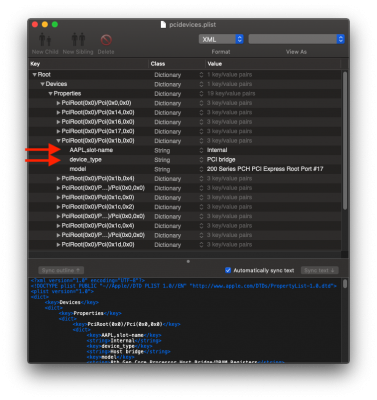pastrychef
Moderator
- Joined
- May 29, 2013
- Messages
- 19,458
- Motherboard
- Mac Studio - Mac13,1
- CPU
- M1 Max
- Graphics
- 32 Core
- Mac
- Classic Mac
- Mobile Phone
Clover doesn't see the USB with the EFI folder to boot from. I formatted MacOS extended, even named the drive EFI.
I still see just these 4 volumes in Clover:
Filevault prebooter from Preboot
MacOS install prebooter from Preboot
MacOS from Samsung
Recovery
The Samsung drive cannot be reformatted to HFS even from the original USB installer, in all cases disk utility only offers APFS. So if I want to restore it all the way back to before I installed anything, I will need to do some terminal formatting. And I don't know if that is even the solution or if I will just end up bricking that drive.
Where is disk2 getting this 18,3 definition?
Clover is not supposed to see the USB drive because there's no operating system on it.
Use the BIOS boot menu to boot Clover from the USB flash drive.
Once Clover has loaded, it will show you all the bootable options.
I don't know why Disk Utility can't initialize your Samsung SSD.
Clover gets the system definition from the config.plist. You can also use the Options on the Clover boot menu to change system definition.